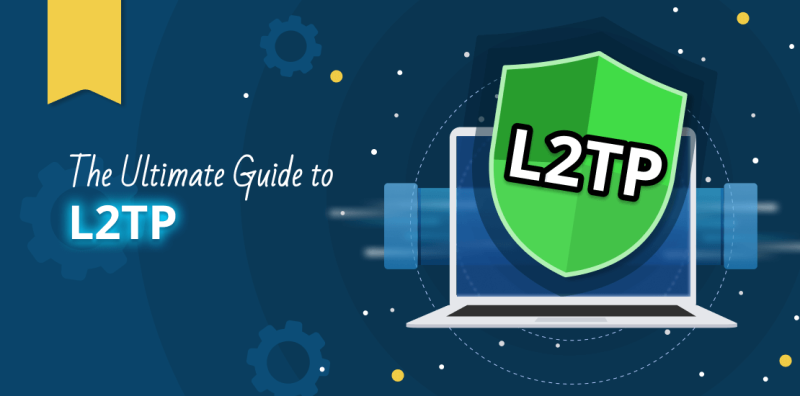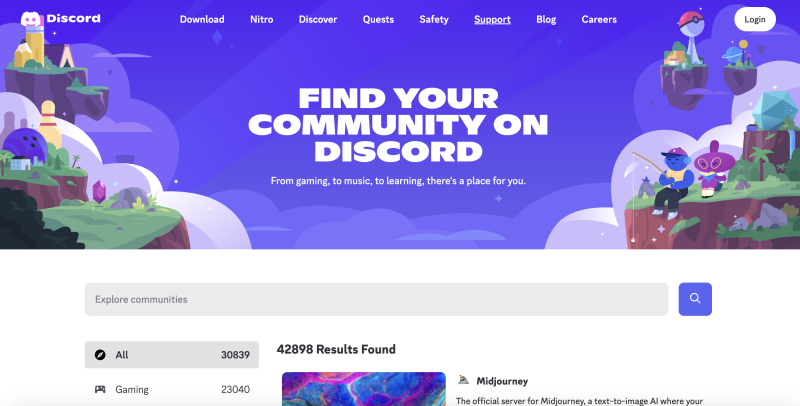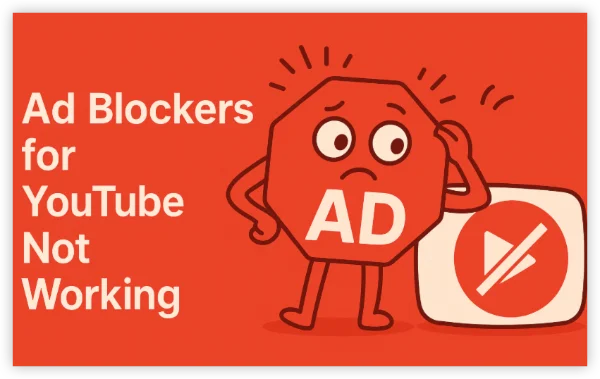What Is a Static IP Address?
Your IP address is like your internet “home address.” Most devices use dynamic IPs, which change automatically (thanks to DHCP). A static IP, however, stays fixed unless you manually reset it.
Key Differences:
Dynamic IP: Automatically assigned by your ISP; changes periodically.
Static IP: Manually set; remains constant.
Still confused? Our detailed guide on static IP vs. dynamic IP addresses dives deeper into pros, cons, and use cases.
4 Reasons to Buy a Static IP Address
Not sure if you need one? Here’s where a static IP shines:
1.Hosting Servers or Websites
- Running a game server, email server, or personal website? A static IP ensures your domain always points to the right location.
2.Remote Access to Devices
- Need to connect to security cameras, NAS drives, or office networks? Static IPs simplify access without reconfiguring settings.
3.VPN and Business Networks
- Companies often use static IPs for secure, reliable VPN connections.
4.Avoiding Service Interruptions
- Some apps (like banking tools) flag logins from new IPs. A static IP reduces verification hassles.
But wait—do you really need one?
Casual browsing, streaming, or gaming? A dynamic IP works fine.
Drawbacks of Buying a Static IP
Before whipping out your wallet, consider these downsides:
❗ Higher Cost
- ISPs often charge 5–5–100/month for static IPs. Dynamic IPs? Usually free.
❗ Security Risks
- Fixed IPs are easier targets for hackers. Regular IP changes add a layer of obscurity.
❗ Setup Complexity
- Configuring routers and firewalls requires technical know-how.
How to Buy a Static IP Address: A Step-by-Step Guide
Ready to commit? Here’s how to get one:
1.Contact Your ISP
- Most providers (Comcast, Verizon) offer static IPs as add-ons. Expect a contract or fee.
2.Check Cloud Providers
- Services like Google Cloud or AWS let you reserve static IPs for hosted servers.
3.Use a VPN with Dedicated IPs
- Opt for a VPN service like UFO VPN, which offers dedicated IPs starting at $5/month. Unlike traditional static IPs, this combines privacy and a fixed address—ideal for remote work or secure browsing.
Configuring a static IP? Follow our guide to configure a static IP address for routers, servers, and devices.
Static vs. Dynamic IPs: Which Should You Choose?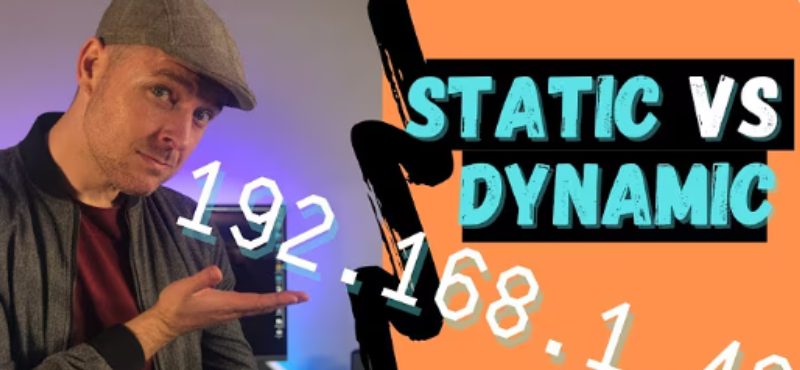
Still torn? Ask yourself:
Do I host services? → Static IP.
Is budget a priority? → Dynamic IP.
Need a middle ground? → Use DDNS (Dynamic DNS) tools like No-IP to link a domain to a dynamic IP.
Alternatives to Buying a Static IP
Not ready to pay? Try these workarounds:
✅ Dynamic DNS (DDNS)
Free/paid services map a domain name to your changing IP. Perfect for hosting on a budget.
✅ VPN with Dedicated IP
For a budget-friendly hybrid solution, UFO VPN’s dedicated IP service encrypts your traffic while providing a stable IP—no ISP contracts required.
Pro Tips💖
UFO VPN prioritizes your privacy by blocking ISPs, advertisers, and cybercriminals from harvesting data about your device or habits. Recognized as the best VPN for PC and best VPN for Mac, its advanced encryption anonymizes your connection, ensuring activities like visiting onion sites never reveal your hardware specs, browser fingerprints, or real IP address.
With one-click activation, UFO VPN simplifies security—no technical expertise needed. Start shielding your data by using best VPN for PC and browse with uncompromised confidence.
FAQs: Your Static IP Questions, Answered
Q: How much does a static IP cost?
A: Typically 5–5–100/month, depending on your ISP or cloud provider.
Q: Can I create my own static IP?
A: Sort of. You can assign a static IP locally on your router, but your public IP (from the ISP) will still change.
Q: Is a static IP safer?
A: Not inherently. Pair it with a firewall and strong passwords to reduce risks.
Q: Do gamers need static IPs?
A: Rarely. Most gaming consoles work fine with dynamic IPs.
Conclusion
Buying a static IP address makes sense for hosting, remote access, or business needs—but it’s overkill for casual browsing. If you want the best of both worlds (stability + privacy), consider UFO VPN’s dedicated IP service. It’s a cost-effective way to lock down your online presence without ISP hassles.