Common Reasons for Call of Duty Account Bans

Before you start your Call of Duty ban appeal, identify why your account was flagged. The most frequent triggers include:
-
Use of Unauthorized Software
-
Aimbots, wallhacks, or any third-party cheat tools.
-
Even a momentary detection by anti-cheat services (e.g., Ricochet) can lead to a ban.
-
-
Toxic Behavior & Harassment
-
Repeated use of hate speech, threats, or targeted harassment in voice/text chat.
-
Players can report you, and consistent flags will trigger automatic sanctions.
-
-
Chargebacks & Fraudulent Purchases
-
Disputing credit card charges for in-game content.
-
Activision treats reversed payments as a violation of their payment policies.
-
-
Account Sharing & Credential Abuse
-
Logging in from multiple regions or sharing your credentials with other users.
-
Anti-cheat algorithms may interpret rapid location changes as account takeover attempts.
-
-
Repeated Match-Abandonment
-
Leaving matches early or disconnecting deliberately.
-
Frequent drop-outs harm matchmaking and can result in temporary suspensions.
-
Quick Tip: Run a Call of Duty ban check at Activision’s Account Support to confirm your current status before appealing.
📖Related Reading
Step-by-Step Guide to the Call of Duty Ban Appeal Process
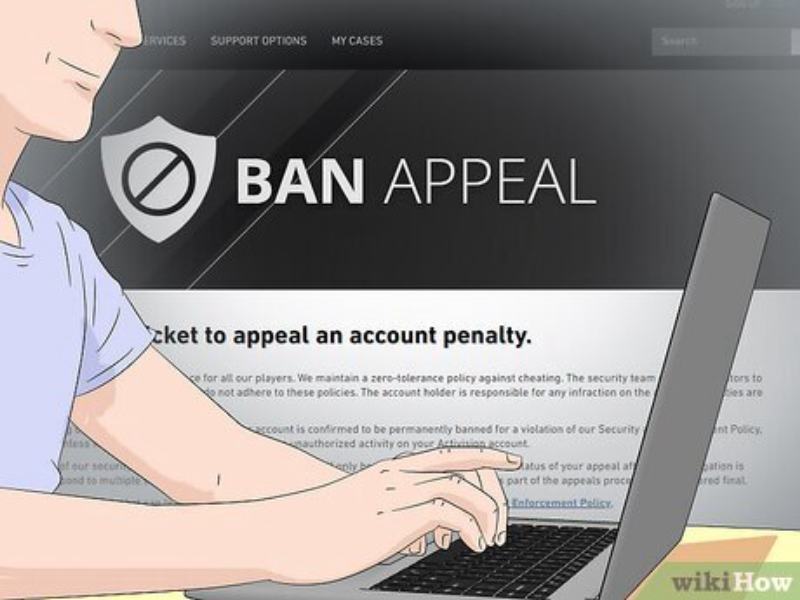
A well-crafted Call of Duty ban appeal increases your chances of a successful outcome. Follow these steps:
-
Gather Your Account Information
-
Gamertag / Activision ID
-
Linked Email Address
-
Date of Ban Notification
-
-
Review the Ban Reason
-
Check your email or in-game message for the specific violation code.
-
If the reason is unclear, refer to Activision’s Ban FAQ.
-
-
Prepare Supporting Evidence
-
Screenshots of any error messages or ban notifications.
-
Match Logs or screenshots showing your gameplay without cheats.
-
Payment Receipts if you suspect a wrongful chargeback flag.
-
-
Submit Your Appeal
-
Go to Activision’s Ban Appeal Form.
-
Fill in all required fields honestly and concisely.
-
Attach your evidence files (max 5MB each).
-
-
Craft a Polite, Concise Message
-
Subject line: “Appeal for Account Suspension – [Your ID]”
-
Body: Briefly state the ban reason, why you believe it’s an error, and your request for restoration.
-
Avoid aggressive or demanding language—be factual and respectful.
-
-
Monitor Your Email
-
Official response times can range from 24 hours to 7 days.
-
Check your spam/junk folder in case the reply lands there.
-
-
Follow Up if Necessary
-
If you haven’t heard back after 7 days, send a polite follow-up referencing your original ticket number.
-
🔍 Pro Tip: Document every step and keep copies of all correspondence for future reference.
How a VPN Helps Prevent Call of Duty Bans

While a VPN can’t stop in-game cheats from being detected, it plays a crucial role in safeguarding your account:
-
Mask Your IP Address
Prevents anti-cheat systems from correlating your real location with suspicious activity. -
Avoid Shared-Network Flags
Public Wi-Fi “hot spots” or university networks may host cheaters; a VPN routes around those IP ranges. -
Stabilize Connection
High-quality VPNs can reduce packet loss and jitter, minimizing false DDoS triggers. -
Bypass Regional Blocks
Access the game from any region without setting off geo-fencing alarms.
Maintaining a consistent, private connection strengthens your overall anti-ban posture and supports any future Call of Duty ban appeal.
Setting Up free VPN Proxy by UFO VPN for Secure Call of Duty Gaming



UFO VPN is an all-in-one VPN that offers unlimited access to 4D streaming like Netlfix, Disney Plus, no-ping gaming as PUBG, Roblox, CODM and social networking for YouTube, X, Facebook and more.




Unlock Pro Features
If you have upgraded to premium plan , feel free to enjoy premium servers for 4K streaming and advanced features like Kill Switch, Split Tunneling, and gaming acceleration. Your Mac is now fully optimized and protected. Inaddition to basic functions, we recommend you turn on

Verify Your IP Now
Use UFO VPN's " What is My IP " feature to see your new IP and location. This confirms your connection is secure, anonymous, and ready for safe browsing online anywhere at any time.







⭐ UFO VPN users enjoy dedicated gaming servers with built-in DDoS mitigation—perfect for any serious player.
Tips to Strengthen Your Appeal with Official Support
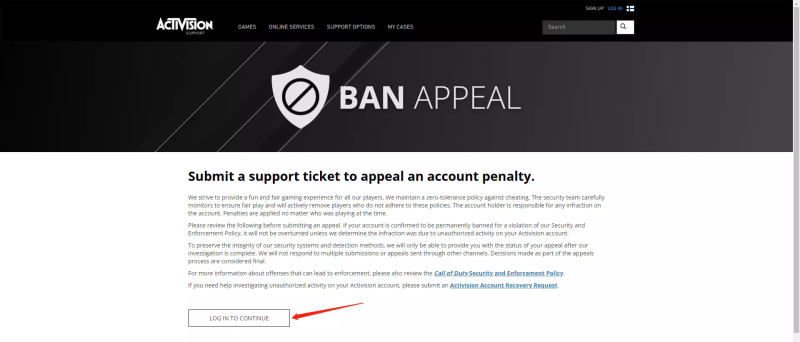
When preparing your Call of Duty ban appeal, consider these extra steps:
-
Double-Check Violation Codes
Match the code in your ban notice with Activision’s published list to ensure accuracy. -
Include Character References
If you’re part of an active clan or community, ask a moderator to vouch for your fair play. -
Highlight Clean Record
Briefly mention your history of positive behavior, match completions, and no prior bans. -
Be Honest About Mistakes
If you did use a borderline mod or VPN in the past, admit it—show remorse and commitment to compliance. -
Express Future Compliance
Promise to follow community guidelines and consult the ToS before using any third-party tools.
A transparent, accountable tone convinces support agents that restoring your account is in both parties’ best interests.
FAQs
How long will my Call of Duty ban appeal take?
Appeal responses typically arrive within 3–7 business days, depending on ticket volume.
Can I perform a free Call of Duty ban check?
Yes—visit Activision’s Account Status Page to verify your suspension without charge.
Will using a VPN hurt my gaming ping?
Top VPNs optimized for gaming often improve stability and can reduce lag spikes by choosing the nearest high-speed server.
What if my ban is permanent?
Permanent bans are rare and usually tied to serious TOS violations. You can still appeal once more, but restoration is unlikely without new evidence.
Can I submit multiple appeals?
Submit only one appeal per ban incident. Duplicate tickets can slow down the review process.







