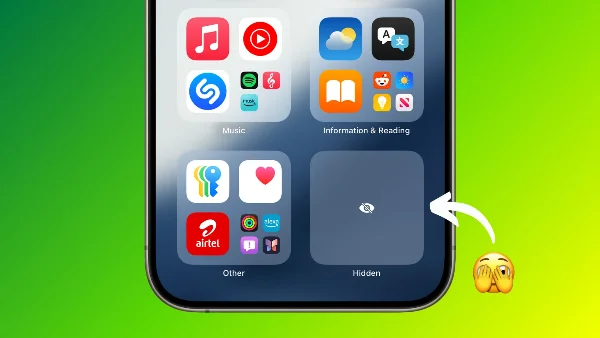Understanding Your IP Address on Android
Your IP address is a unique numerical identifier assigned to your device when it connects to the internet. It allows websites, apps, and services to send and receive information to and from your device. However, an exposed IP address can be exploited by hackers, advertisers, and other malicious actors to track your activity or launch cyberattacks.
Why Your IP Address Matters:
- Location Tracking: Your IP address reveals your approximate geographic location.
- Data Interception: Hackers can intercept data if your IP is exposed, especially on unsecured networks.
- Targeted Attacks: Exposed IPs can make you vulnerable to DDoS attacks or other cyber threats.
Understanding the significance of your IP address is the first step toward taking control of your online privacy.
How to Find Your Android IP Address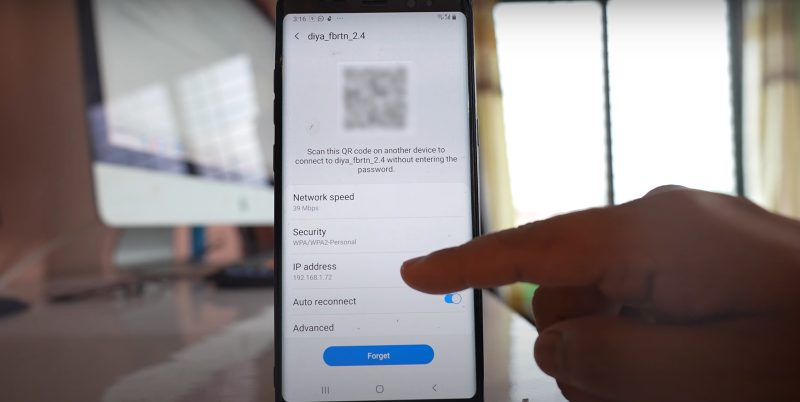
Finding your Android IP address is a simple process, and there are several methods you can use:
Through Wi-Fi Settings
- Open Settings: Navigate to the Settings app on your Android device.
- Select Wi-Fi: Tap on Wi-Fi and ensure you are connected to a network.
- Access Network Details: Tap on the connected network name to view detailed information, including your IP address.
- Example: You might see an entry labeled “IP address: 192.168.1.5.”
Using a Terminal App
For users comfortable with command-line tools, you can use a terminal app to check your IP address:
- Install a Terminal App: Download a terminal app from the Google Play Store.
- Run the Command: Type
ip addr showand press Enter. Look for the section associated with your Wi-Fi connection to find your IP address.
Third-Party Apps
There are many apps available that display detailed network information:
- IP Tools: Apps like “IP Tools: Network Utilities” provide a user-friendly interface to display your IP address and other network details.
- Network Info: Similar apps offer comprehensive network diagnostics.
Each method is effective; choose the one that best fits your technical comfort level.
Why Protecting Your Android IP Address Is Crucial
An exposed IP address can lead to various privacy and security issues:
Risk of Tracking and Profiling
Advertisers and data brokers use IP addresses to build profiles of your online activities. By tracking your IP, they can tailor ads and even sell your data without your consent.
Vulnerability to Cyber Attacks
Hackers can use your IP address to launch targeted cyberattacks, such as DDoS attacks or even more sophisticated intrusion attempts. This is especially dangerous on public Wi-Fi networks.
Geolocation and Identity Exposure
Your IP address can reveal your approximate location, which may lead to privacy breaches or targeted surveillance by malicious actors.
Real-World Example:
Consider a scenario where a user’s IP address was used to launch a DDoS attack during a critical online meeting, resulting in significant downtime and loss of productivity. Protecting your IP is key to avoiding such vulnerabilities.
How to Protect Your Android IP Address with Best free VPN
One of the most effective ways to secure your Android device and protect your IP address is by using a reliable VPN. UFO VPN is a top-tier service that not only hides your IP address but also encrypts your internet connection, ensuring your online activity remains private.
Benefits of UFO VPN for Android:
- Encrypts Your Traffic: UFO VPN uses strong encryption protocols (256-bit AES) to secure your data, preventing interception by hackers.
- Masks Your IP Address: With UFO VPN, your real IP is hidden behind the VPN server’s IP, protecting your location and identity.
- Bypasses Geo-Restrictions: Access content from any region by connecting to UFO VPN’s worldwide servers.
- No-Logs Policy: UFO VPN maintains a strict no-logs policy, ensuring that none of your online activities are stored.
- User-Friendly Interface: The app is easy to use and designed for seamless integration with your Android device.
How to Set Up UFO VPN on Android:
To download UFO VPN - free VPN for Android with VPN APK, go to the Google Play Store, search for UFO VPN, and hit "Install." Open the app and sign up or log in—it’s quick and easy!
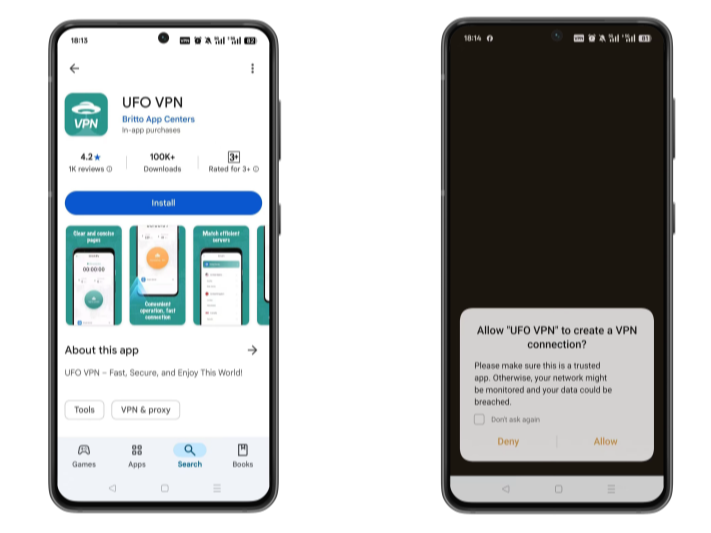
Launch UFO VPN, select among 2000+ server locatiosn where your desired content is accessible and hit "Connect." Most recommended servers include a free USA VPN server , free Japan VPN server , free Australia VPN server , etc.
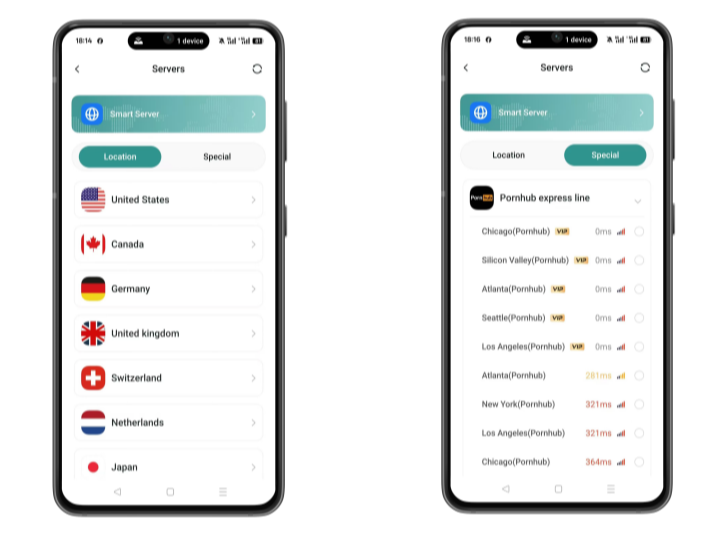
Pro Tip
UFO VPN has offered each user with special VPN connections to platforms with PUBG VPN, CODM VPN, Pornhub VPN and more!
Before connecting, check your IP address using a What is My IP tool. This helps confirm your location change after using the VPN.
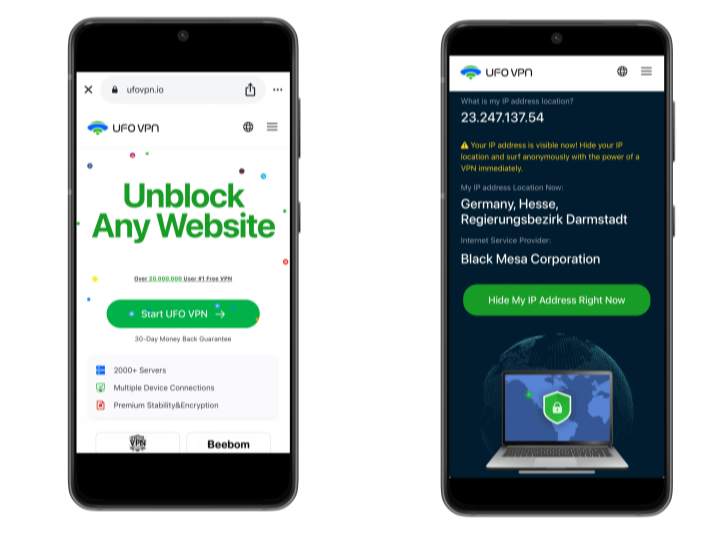
UFO VPN supports 20+ languages. Once connected, customize your app or browser and enjoy unlimited streaming, gaming, and secure browsing—without borders.
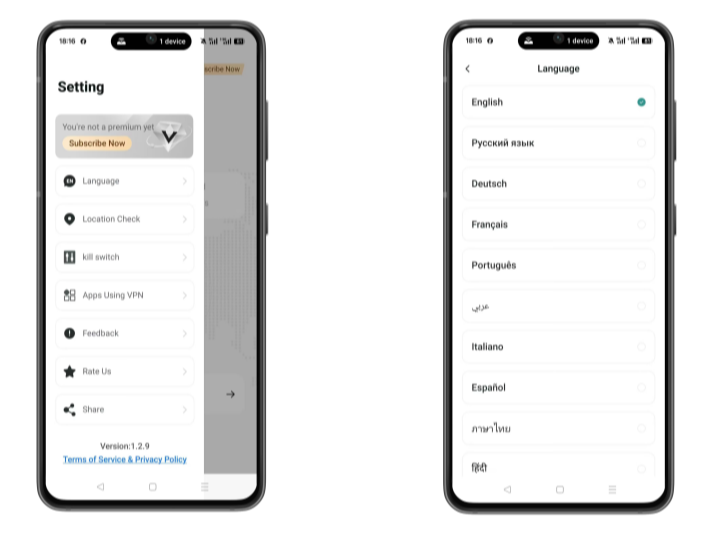
Additional Tips for Protecting Your Android Privacy
Beyond using a VPN, there are several strategies you can implement to maintain the security and privacy of your Android device.
Regularly Update Your Software
- OS Updates: Ensure that your Android operating system is always up-to-date. Updates often include security patches that protect against new vulnerabilities.
- App Updates: Keep all your apps updated to benefit from the latest security features and bug fixes.
Use Secure Wi-Fi Networks
- Avoid Public Wi-Fi: Public networks can be risky, as they may not be properly secured.
- Home Network Security: Make sure your home Wi-Fi uses strong encryption (WPA3 or WPA2) and a robust password to prevent unauthorized access.
Monitor App Permissions
- Review Permissions: Regularly check which apps have access to your location, camera, and other sensitive data.
- Limit Unnecessary Permissions: Only grant permissions that are necessary for the app’s functionality.
Use Privacy-Focused Apps and Browsers
- Privacy-Focused Browsers: Consider using browsers like Firefox Focus or Brave, which offer enhanced privacy features.
- Secure Messaging Apps: Use encrypted messaging apps to protect your communications.
Clear Your Data Regularly
- Cache and Cookies: Regularly clear your browser cache and cookies to remove stored data that could reveal your online activities.
- Temporary Files: Delete temporary files and logs that may accumulate over time.
Implementing these best practices, along with using UFO VPN, creates a comprehensive shield for your Android device, ensuring that your IP address and personal data remain private.
Easy-to-Read Comparison Chart: Android IP Protection Methods
| Method | How It Works | Benefits | Considerations |
| UFO VPN | Encrypts all internet traffic and masks your IP | Strong encryption, bypasses geo-restrictions | Minor speed reduction due to encryption |
| Secure Wi-Fi | Use networks with WPA2/WPA3 encryption | Prevents unauthorized access, enhances privacy | Public Wi-Fi remains risky without VPN |
| Regular Software Updates | Keep OS and apps updated | Fixes vulnerabilities, improves overall security | Requires consistent maintenance |
| Privacy-Focused Apps | Use browsers and messaging apps with built-in privacy | Reduces tracking, blocks ads | May require additional configuration |
| Clearing Data | Regularly delete cache, cookies, and temporary files | Removes residual data that can reveal activity | Can be time-consuming without automation |
This chart summarizes different methods for protecting your Android IP address, highlighting the benefits and considerations for each approach.
❤️Pro Tips❤️
UFO VPN prioritizes your privacy by blocking ISPs, advertisers, and cybercriminals from harvesting data about your device or habits. Recognized as the best VPN for PC and best VPN for Mac, its advanced encryption anonymizes your connection, ensuring activities like visiting onion sites never reveal your hardware specs, browser fingerprints, or real IP address.
With one-click activation, UFO VPN simplifies security—no technical expertise needed. Start shielding your data by using best VPN for PC and browse with uncompromised confidence.
FAQs: How to Find and Protect Your Android IP Address
What is an IP address, and why is it important on Android?
An IP address is a unique identifier assigned to your device when you connect to the internet. It acts like a digital address that allows data to flow between your device and the internet. However, if your IP address is exposed, it can be used to track your location, monitor your online activities, and even launch cyberattacks.
How can I find my Android IP address?
You can find your Android IP address by navigating to your Wi-Fi settings. Tap on the connected network, and the details page will show your current IP address. Alternatively, you can use a terminal app or third-party network tools available on the Play Store.
Can using a VPN like UFO VPN hide my IP address?
Yes, UFO VPN masks your real IP address by routing your internet traffic through its secure servers. This makes it appear as though you’re accessing the internet from a different location, protecting your true identity and location.
Will using UFO VPN affect my internet speed?
While encryption can introduce a slight speed reduction, UFO VPN is optimized to minimize latency, ensuring that your connection remains fast and reliable. The enhanced security and privacy benefits far outweigh any minor speed loss.
How often should I update my Android software and apps?
It’s recommended to update your Android OS and apps as soon as updates are available. Regular updates provide the latest security patches and improvements, helping to protect your device from emerging threats.
Is it safe to use public Wi-Fi on my Android device?
Public Wi-Fi networks can be risky because they are often unsecured. Using a VPN like UFO VPN on public networks encrypts your data and protects your IP address, ensuring that your online activities remain private and secure.
Conclusion: Secure Your Android Identity
As we move further into the digital age, protecting your personal data and identity on your Android device is more important than ever. Knowing how to locate your Android IP address is only half the battle; protecting it from cyber threats is where true security lies. By employing robust measures such as using UFO VPN, updating your software regularly, and practicing safe browsing habits, you can ensure that your online identity remains secure and your personal information private.