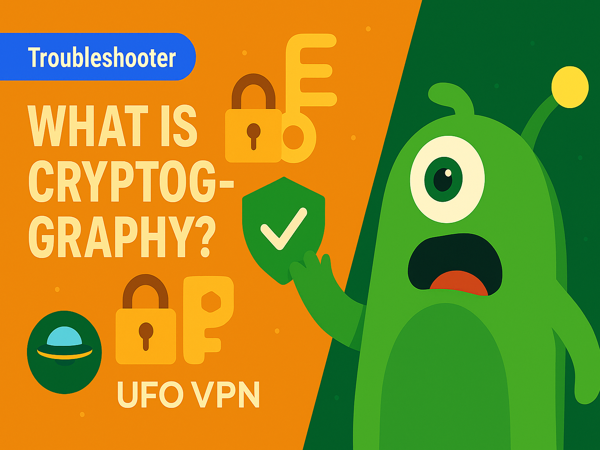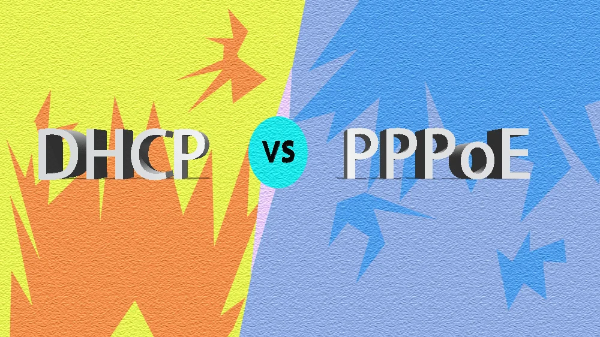Understanding the Causes of a Slow Browser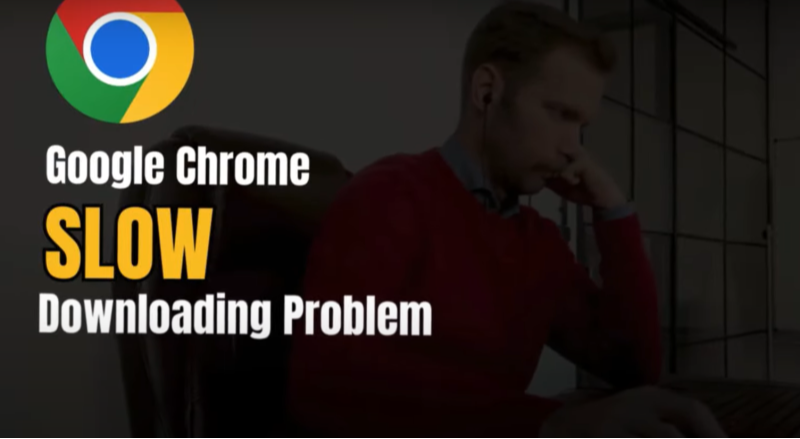
What Makes Your Browser Crawl?
A slow browser can be the result of numerous factors ranging from outdated software and overloaded caches to intrusive trackers and poorly optimized websites. Understanding these elements is the first step toward troubleshooting and speeding up your browsing experience.
Key Factors Affecting Browser Speed
-
Cache Overload: Accumulated cookies, cache files, and browsing history can bog down your browser over time.
-
Unwanted Extensions: Too many add-ons or malicious plugins can drastically reduce performance.
-
Resource-Heavy Websites: Websites loaded with advertisements, trackers, and heavy scripts consume more system resources.
-
Network Congestion: Slow or unstable internet connections can further exacerbate browser performance issues.
📖Related Reading
Diagnosing and Resolving Slow Browser Issues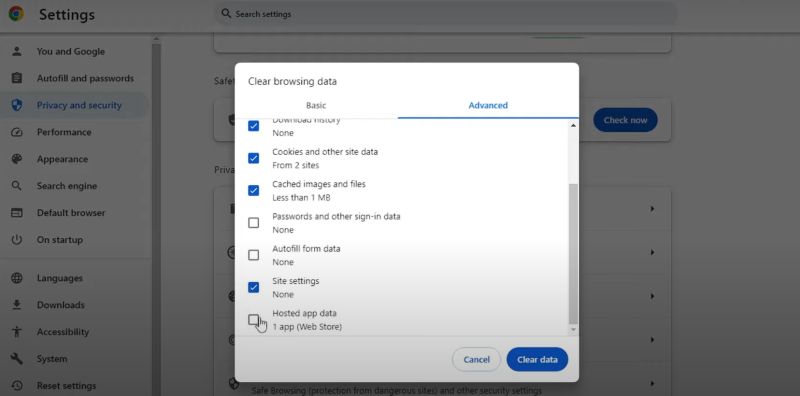
Clearing Cache and Cookies
Regularly clearing your cache and cookies can dramatically improve your browser’s responsiveness. Not only does this free up valuable space, but it also ensures that you’re loading the most up-to-date versions of websites.
Managing Browser Extensions
Examine the extensions installed on your browser and disable or remove those that are unnecessary or poorly maintained. Many extensions run background processes that consume memory and slow down your overall performance.
Updating Browser Software
Keeping your browser up-to-date is essential. Browser updates often include performance enhancements and security patches that improve overall efficiency. Check for updates regularly to ensure you’re running the latest version.
Optimizing Browser Settings
Tweaking your browser settings can yield noticeable improvements. Consider enabling hardware acceleration, adjusting privacy settings to limit trackers, and configuring your browser to prioritize speed over visual effects.
Enhancing Your Internet Connection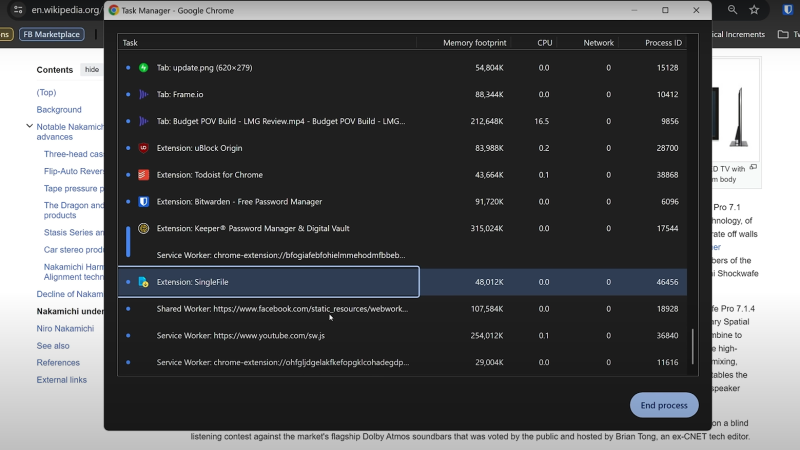
Improving Network Stability
A sluggish browser might not solely be a software issue—it could also be related to your internet connection. Ensure that your network is stable and consider using wired connections when possible to avoid the inconsistencies of Wi-Fi.
Monitoring Bandwidth Usage
Be mindful of bandwidth usage, particularly if multiple devices are connected to your network. Heavy usage from other devices can slow down your browser’s performance, so monitor and manage the connected devices to maintain optimal speeds.
Utilizing Browser Optimization Tools
Various tools and browser extensions are designed specifically to optimize browsing speed by blocking unnecessary content, compressing images, and streamlining website scripts. These tools can provide a significant boost in performance without compromising functionality.
Integrating Security and Speed with Best free VPN
Why UFO VPN is Essential for a Faster Browser
In today’s interconnected world, a fast browser is not just about speed—it’s also about securing your data and enhancing your online privacy. UFO VPN plays a pivotal role in optimizing your browsing experience by encrypting your traffic, blocking trackers, and even bypassing throttling by your ISP. This combination of speed and security ensures that your browsing is not only faster but also safer.
How UFO VPN Boosts Your Browser Performance
-
Encrypted Traffic: UFO VPN encrypts your data, ensuring that your browsing activities remain private and secure.
-
Ad and Tracker Blocking: With built-in features to block intrusive ads and trackers, UFO VPN minimizes unnecessary data load, contributing to faster page loads.
-
Bypass ISP Throttling: Sometimes ISPs intentionally slow down certain types of traffic; UFO VPN can help circumvent these restrictions, giving your browser a noticeable speed boost.
Steps to Integrate UFO VPN for Optimized Browsing
With 3000+ server in over 100 countries, UFO VPN is open to download as a free iPhone VPN, free Android VPN(with VPN APK), free Windows VPN and free Mac VPN. Install the app and sign up or log in.

Open the app, choose a free server locationwhere your desired streaming/gaming/browsing platform is available.
We recommend free USA VPN, free UK VPN and free Australia VPN.

Pro Tip
UFO VPN is compatible with popular platforms in gaming and streaming as CODM VPN, PUBG VPN, Netflix VPN and more!
After connecting, visit What is My IP tool to see your current location and ensure your real IP is visible.

With all set, visit your favorite platform and start browsing without geo-blocks or buffering!

Advanced Tips for Turbocharging Your Browser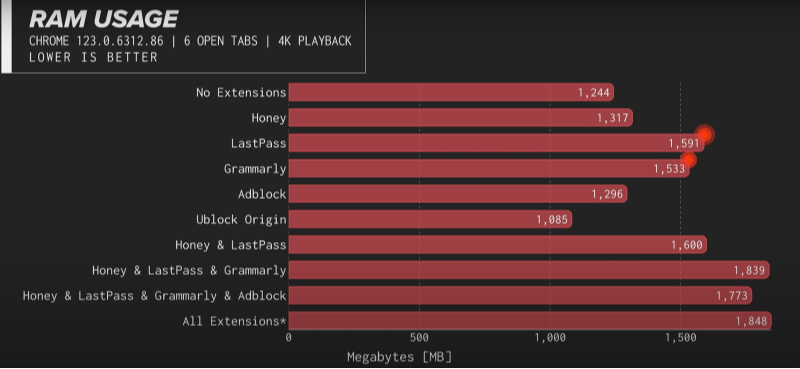
Leveraging Browser Developer Tools
For tech-savvy users, browser developer tools can be invaluable in diagnosing and resolving performance issues. Use these tools to inspect network requests, monitor resource usage, and identify bottlenecks in real-time.
Managing Background Processes
Sometimes background applications or processes running on your computer can interfere with your browser’s performance. Regularly monitor your system’s task manager to identify and close resource-hungry applications that may be slowing down your browsing.
Upgrading Hardware Components
If your computer is older or underpowered, hardware limitations may be the root cause of slow browser speeds. Upgrading your RAM, switching to an SSD, or even using a more modern CPU can yield significant performance improvements not only for browsing but for overall system responsiveness.
Using Lightweight Browser Alternatives
Consider trying browser alternatives that are known for their speed and efficiency. Some browsers are specifically designed to minimize resource usage while maximizing speed, which can be a great option for users with older hardware or limited system resources.
💖Pro Tips💖
UFO VPN prioritizes your privacy by blocking ISPs, advertisers, and cybercriminals from harvesting data about your device or habits. Recognized as the best VPN for PC and best VPN for Mac, its advanced encryption anonymizes your connection, ensuring activities like visiting onion sites never reveal your hardware specs, browser fingerprints, or real IP address.
With one-click activation, UFO VPN simplifies security—no technical expertise needed. Start shielding your data by using best VPN for PC and browse with uncompromised confidence.
Frequently Asked Questions (FAQ)
What are the most common causes of a slow browser?
Accumulated cache and cookies, excessive or poorly maintained extensions, outdated browser software, and network instability are among the primary reasons why your browser may be crawling.
How can clearing my cache and cookies improve browser speed?
Clearing cache and cookies removes outdated or corrupted files that slow down page loading times, ensuring that you always access the most current version of websites, which can result in faster performance.
Are there any security benefits to using a VPN alongside browser optimization techniques?
Absolutely. While optimizing your browser can improve speed, using a VPN like UFO VPN adds an extra layer of security by encrypting your data, blocking trackers, and preventing ISP throttling, all of which contribute to a safer and faster browsing experience.
Will disabling browser extensions affect my browsing experience?
Disabling unnecessary or poorly performing extensions can significantly improve your browser speed. However, it’s important to balance functionality with performance, so only remove extensions that you truly do not need.
How can hardware upgrades influence my browser performance?
Upgrading key hardware components like RAM, SSDs, or even your processor can dramatically improve your browser’s responsiveness, allowing it to handle more tasks simultaneously and process data faster.
Conclusion
A slow browser can be incredibly frustrating, whether you’re working, streaming, or simply trying to enjoy a leisurely browsing session. By understanding the underlying causes—from cluttered cache and outdated software to network issues—and implementing targeted solutions, you can dramatically improve your browsing speed and overall internet experience. Integrating modern tools like UFO VPN not only safeguards your data but also optimizes your connection, ensuring that your online activities are both secure and lightning-fast.