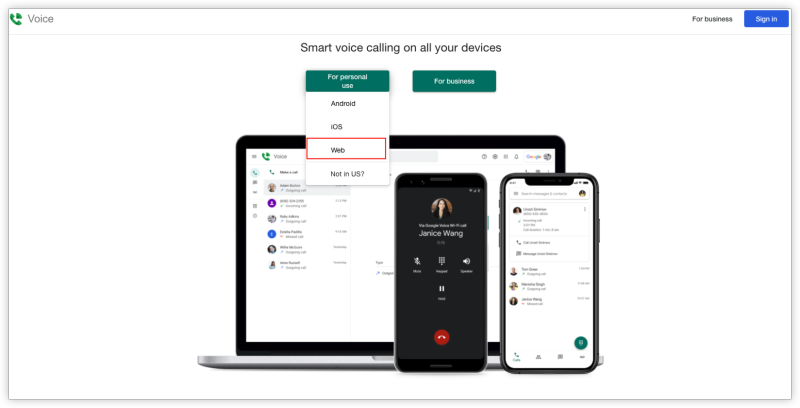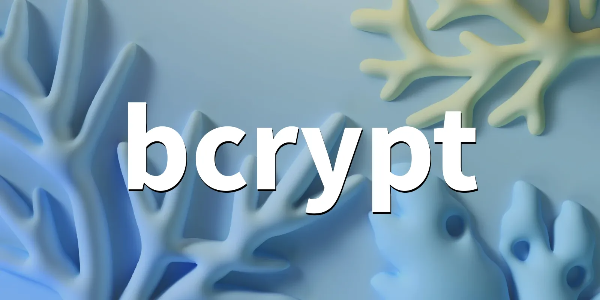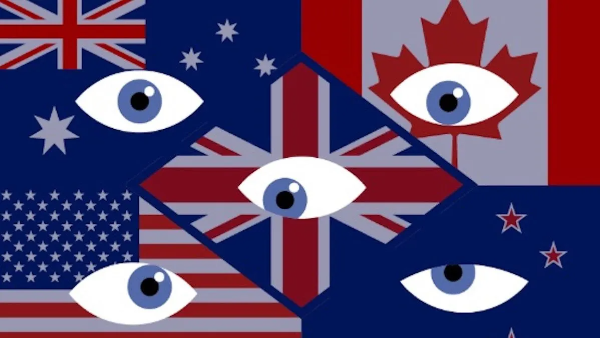Google Voice: Pros and Cons
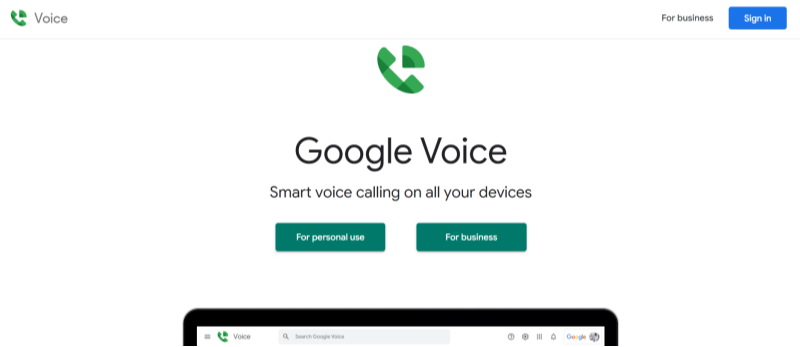
Google Voice is simple, reliable, and best of all—free for most users. If you need a second phone number for personal use or a side hustle, it checks a lot of boxes:
✅ Pros:
-
Free calls & texts within the U.S.
-
Easy to set up via Google account
-
Voicemail transcription & call forwarding
-
Integration with Gmail and Google Calendar
❌ Cons:
-
Limited customer support
-
No native desktop app
-
Not suitable for team collaboration or scaling(only available in US if not using a free proxy VPN)
-
International calling is expensive
Best for: freelancers, students, remote workers who just need a basic, U.S.-based number.
RingCentral: Highlights & Drawbacks
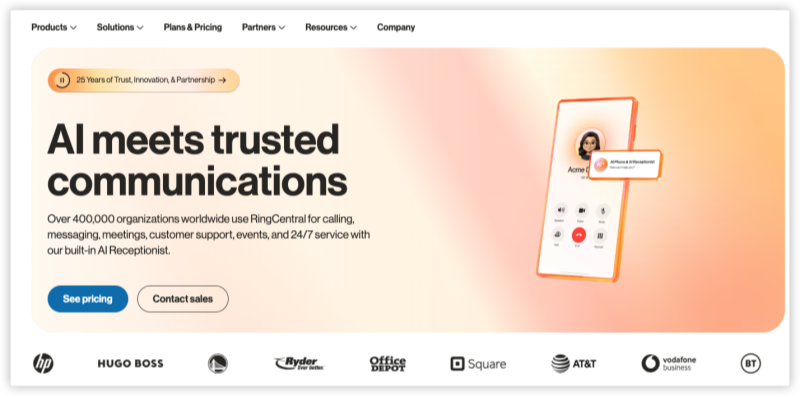
RingCentral is an enterprise-grade VoIP service built for teams and businesses. It goes far beyond basic calling, with features like:
-
Auto-attendants and call routing
-
SMS and fax
-
Team messaging and file sharing
-
Video meetings (Zoom-style)
-
CRM integrations
✅ Pros:
-
Highly customizable business phone system
-
Desktop and mobile apps for all platforms
-
Excellent support and training tools
-
Robust security and compliance (HIPAA, etc.)
❌ Cons:
-
Higher monthly cost
-
Learning curve for advanced features
Best for: teams, growing startups, call centers, and any business needing advanced communication tools.
Google Voice vs RingCentral: Which One to Choose

Here's a quick comparison of Google Voice and RingCentral:
| Feature | Google Voice | RingCentral |
|---|---|---|
| Target User | Individuals, solopreneurs | Small to large businesses |
| Pricing | Free or from $10/user/month | From $20/user/month |
| Platform Support | Web, iOS, Android | Web, iOS, Android, Desktop Apps |
| Voicemail Transcription | ✅ Yes | ✅ Yes |
| Call Forwarding | ✅ Basic | ✅ Advanced |
| Team Collaboration | ❌ No | ✅ Yes (Messaging + Video) |
| CRM & App Integration | Limited | ✅ Extensive (Salesforce, Slack, etc.) |
| Customer Support | Limited (Email only) | ✅ 24/7 Live Support |
| Number Porting Support | ✅ Yes | ✅ Yes |
| International Calling | Pay-as-you-go | Bundled or add-on packages |
Ask yourself:
✅ Solo freelancer with light calling needs? → Google Voice
✅ Running a business or need team features? → RingCentral
✅ Need integration with Salesforce or Slack? → RingCentral
✅ On a budget and just need a number? → Google Voice
If you start with Google Voice and outgrow it, porting to RingCentral is easy and seamless.
How to Port Your Google Voice Number to RingCentral
Yes, you can port your existing Google Voice number to RingCentral. Here's how:
-
Unlock your Google Voice number:
-
Go to voice.google.com
-
Navigate to Settings > Porting
-
Pay the $3 unlocking fee (if applicable)
-
-
Collect required information:
-
Google Voice number
-
Google account email
-
PIN (usually set as part of Voice setup)
-
-
Submit port request to RingCentral:
-
Sign in to RingCentral Admin Portal
-
Go to Phone System > Phone Numbers > Port Number
-
Enter your Google Voice details
-
Upload a Letter of Authorization (LOA)
-
-
Wait for confirmation:
-
Porting usually takes 2–5 business days
-
Your number will stay active on Google Voice until the process completes
-
⚠️ Important Notes:
-
Google Workspace numbers may have additional verification steps
-
Avoid canceling your Google Voice account before the port is complete
-
Contact RingCentral support for real-time updates
Bonus Tips: VoIP Like a Pro
-
Enable Call Recording for Quality Assurance:
RingCentral lets you auto-record calls—great for customer service and training. -
Use a Desktop App for Better Focus:
RingCentral has native Windows/macOS apps. Google Voice is browser-only. -
Secure Your VoIP with a VPN:
Protect VoIP traffic from being throttled or blocked by your ISP. -
Explore Other Alternatives:
Consider OpenPhone, Grasshopper, or 8x8 if you want more flexibility.
Final Thoughts
In the Google Voice vs. RingCentral debate, the winner depends on your goals:
-
For personal, minimal use → Google Voice is perfect.
-
For professional, scalable communication → RingCentral is the clear choice.
And the good news? If you start with Google Voice, you can port your number to RingCentral anytime with just a few clicks.
FAQs
Q1: Can I use Google Voice for business?
You can, but it's limited. There's no team collaboration, admin control, or CRM integrations.
Q2: Is RingCentral HIPAA compliant?
Yes. RingCentral offers enterprise-level security, including HIPAA and GDPR compliance.
Q3: How long does it take to port my number to RingCentral?
Typically 2–5 business days. Make sure your number is unlocked and details match exactly.
Q4: Do I lose access to Google Voice after porting?
Yes, once the number ports to RingCentral, it is removed from your Google Voice account.