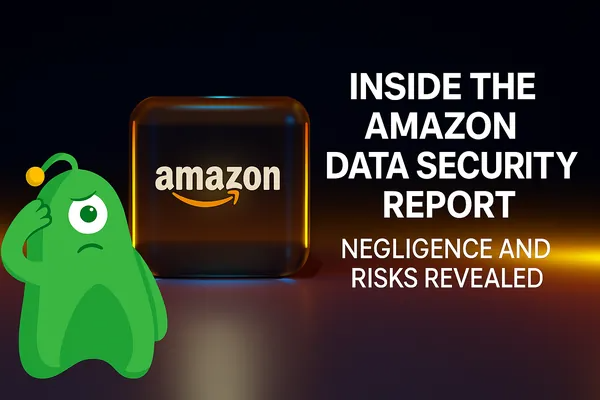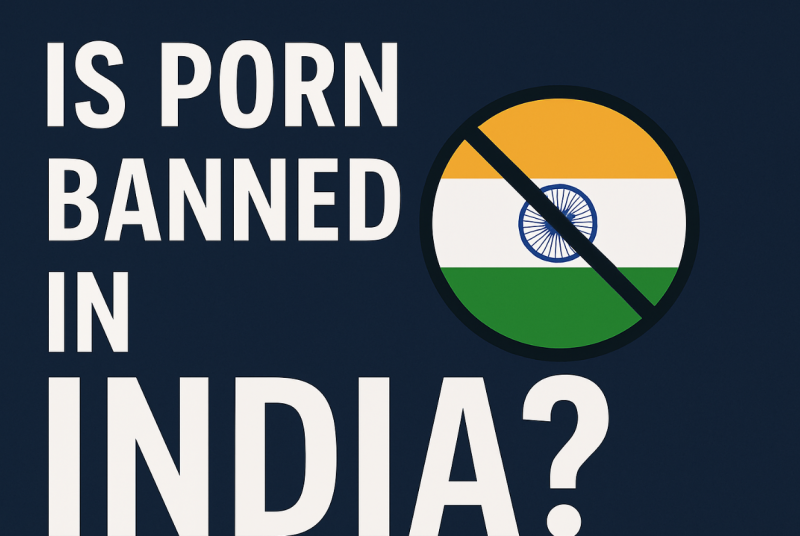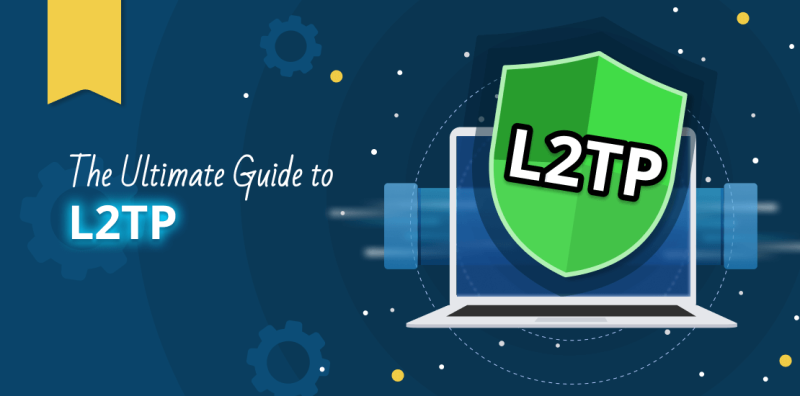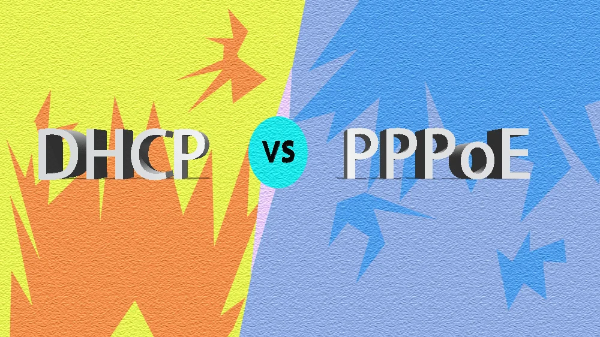What Is Venmo?
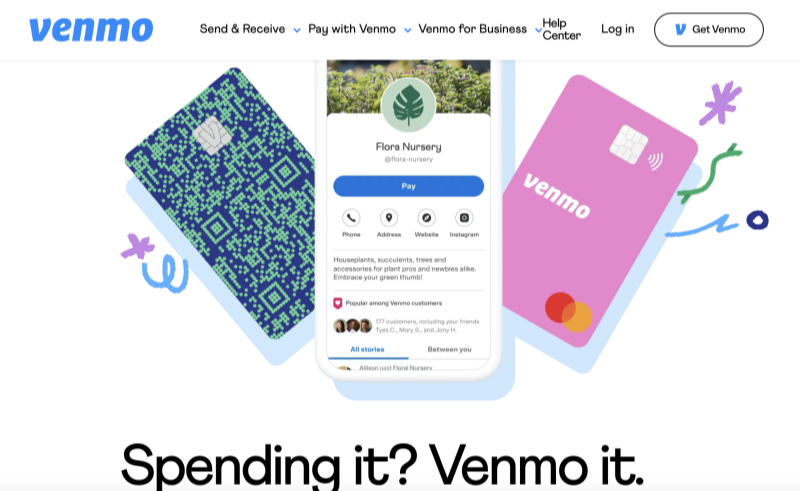
Venmo is a mobile payment service owned by PayPal that allows users to send and receive money instantly with friends, family, or businesses. With its social feed and emoji reactions, Venmo has redefined how people view money transfers—making it feel more like social media than banking. Transactions are free when funded by your Venmo balance, bank account, or debit card, though credit card payments carry a small fee.
📖Related Reading
Is Venmo Secure?
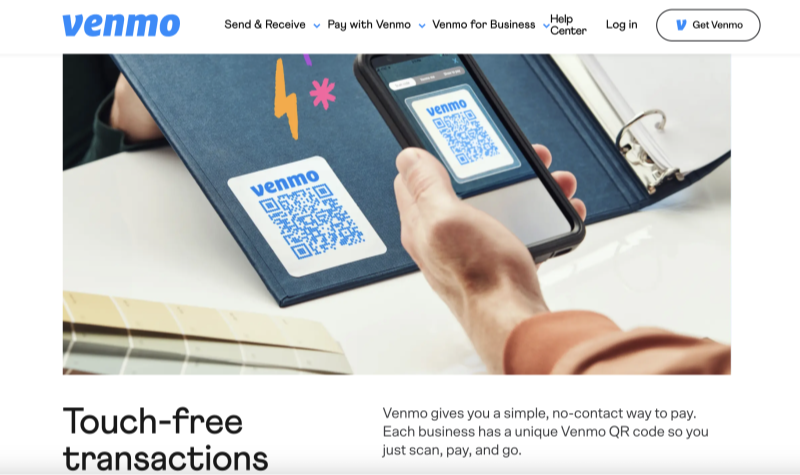
Encryption & Data Protection
Venmo uses encryption (TLS and HTTPS) to protect data in transit, ensuring that your financial information is obscured from prying eyes. On the backend, data is encrypted at rest, meaning stored information is secured against unauthorized access.
Two-Factor Authentication (2FA)
One of Venmo’s key security features is 2FA. When enabled, it requires you to enter a one-time code sent via SMS or generated by an authenticator app, reducing the risk of unauthorized access even if someone has your password.
Fraud Monitoring
Venmo employs machine learning algorithms to monitor transactions for unusual activity and potential fraud. If suspicious behavior is detected—like a login from an unfamiliar device—you may receive an alert or be required to verify your identity.
Common Venmo Scams to Watch For

Despite Venmo’s robust security infrastructure, scammers continuously develop creative ways to exploit users. Understanding these tactics is crucial to avoid falling victim:
Fake Buyer/Seller Scams
Scenario: A scammer pretends to purchase goods you’re selling. They “accidentally” overpay and ask for a refund of the difference. After you send the refund, their original payment never clears.
Tip: Wait for confirmed payment before shipping items.
Phishing Texts & Emails
Scenario: You receive an urgent message purporting to be from Venmo, asking you to click a link and verify your account due to “suspicious activity.” The link leads to a spoofed site designed to steal your credentials.
Tip: Never click unsolicited links. Log in directly via the official Venmo app or website.
Public Wi-Fi Snatches
Scenario: While connected to unsecured public Wi-Fi, a hacker intercepts your login session and gains access to your Venmo account.
Tip: Use UFO VPN when on public Wi-Fi to encrypt your traffic and block man-in-the-middle attacks.
Social Engineering
Scenario: A scammer impersonates a friend in a separate chat app, claiming they need an immediate Venmo transfer due to an “emergency.” You send money before verifying their identity.
Tip: Always verify directly in person or via a trusted channel before sending funds.
QR Code Tampering
Scenario: At a market stall or event, a fraudster overlays a fake Venmo QR code that directs payments to their account. You scan it and inadvertently send money to the scammer.
Tip: Double-check the username or profile picture before hitting “Pay.”
Venmo Security Settings You Should Enable
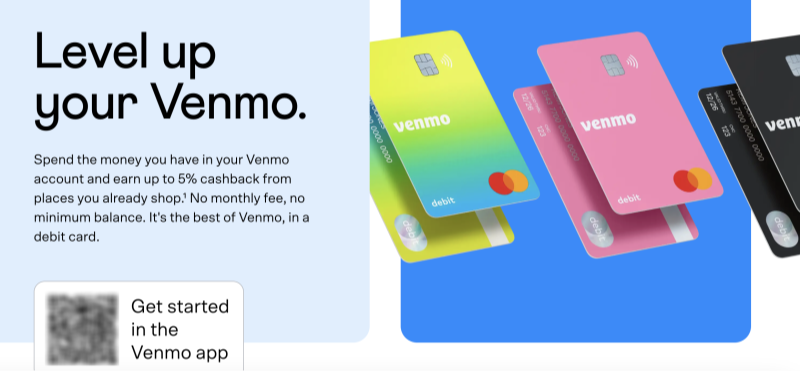
Venmo offers various security settings to bolster your account protection:
- PIN Code: Set a four-digit PIN to open the app. Without it, even if someone has your phone, they can’t access Venmo.
- Biometric Login: Enable fingerprint or facial recognition for an added layer of security.
- Activity Notifications: Turn on push notifications and email alerts for every transaction.
- Lock Enabling: Require PIN or biometric verification for all purchases.
- Private Transactions: Switch from the “Public” default to “Friends” or “Private” for each transaction to safeguard your financial history.
How to Use Venmo Safely with Best free VPN
-
Only Transact with Known Parties: Venmo was designed for payments between people who know and trust each other. Avoid receiving or sending money to strangers, and verify identities when possible. To further protect your transactions, consider using UFO VPN, which hides your IP address and encrypts your connection, adding an extra layer of security when making payments.
-
Confirm Payment Has Cleared: Always wait for a payment to move from “Pending” to “Completed” before taking any action—especially before shipping goods or refunding an overpayment. Using UFO VPN ensures that your financial activities are secure, making it harder for malicious actors to intercept your payment details.
-
Monitor Your Activity: Check your transaction history at least weekly. If you spot any unauthorized charges, report them to Venmo immediately. With UFO VPN, you can browse more securely and avoid exposing sensitive information while checking your transactions.
-
Avoid Storing Balance: While convenient, storing too much money in your Venmo balance can be risky. Move funds to your bank account promptly, ideally within 24 hours. UFO VPN helps protect your login credentials while you manage your Venmo balance, ensuring your connection remains private and secure.
-
Keep App & Device Updated: Ensure you have the latest version of Venmo and up-to-date operating system patches on your device to protect against known vulnerabilities.
Frequently Asked Questions
Q: Can Venmo be used outside the U.S.?
A: Currently, Venmo is available only to U.S.-based users with a U.S. bank account or debit card.
Q: What should I do if I’m scammed on Venmo?
A: Report the unauthorized transaction to Venmo support at once. While Venmo’s protections are limited for “friends and family” payments, reporting can help recover funds in some cases.
Q: Are credit card payments safer on Venmo?
A: Credit card payments incur a 3% fee but may offer additional fraud protections through your credit card issuer.
Q: How long does Venmo keep my transaction history?
A: Venmo retains your transaction history indefinitely, which you can export at any time for your records.
Q: Does Venmo offer buyer protection?
A: Venmo’s buyer protection is limited. For online purchases from businesses, look for the “Goods and Services” payment option, which offers some purchase protection
🩷Pro Tips🩷
UFO VPN prioritizes your privacy by blocking ISPs, advertisers, and cybercriminals from harvesting data about your device or habits. Recognized as the best VPN for PC and best VPN for Mac, its advanced encryption anonymizes your connection, ensuring activities like visiting onion sites never reveal your hardware specs, browser fingerprints, or real IP address.
With one-click activation, UFO VPN simplifies security—no technical expertise needed. Start shielding your data by using best VPN for PC and browse with uncompromised confidence.
Conclusion
When using Venmo on public Wi-Fi or any unsecured network, your data is vulnerable to interception. A VPN encrypts all your traffic, preventing hackers from snooping on your activity or stealing your login credentials.UFO VPN stands out as a free, reliable option for protecting your Venmo transactions. With military-grade encryption, no-logs policy, and easy-to-use apps for Android and iOS, UFO VPN ensures you can safely send and receive money anywhere.