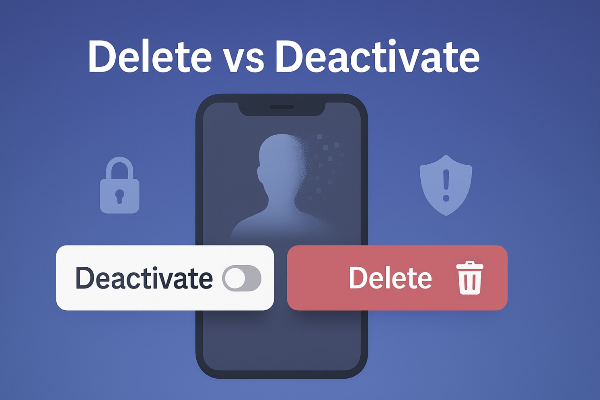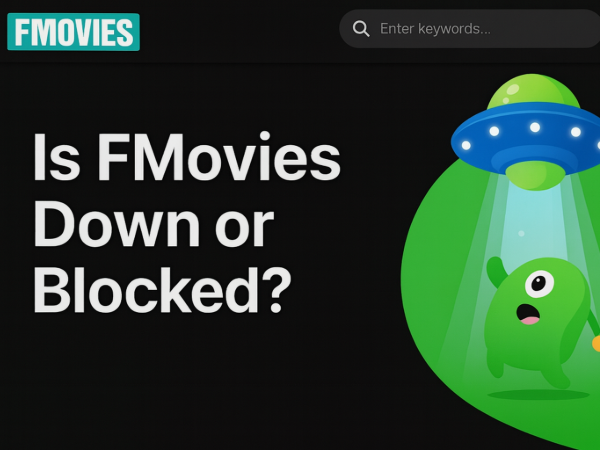What Are Spam Risk Calls?

When your smartphone displays a “Spam Risk” or “Spam Likely” label, it’s using network-level analytics to identify potentially unwanted callers.
-
Definition: A spam risk call is an incoming call flagged by your carrier or device as likely originating from telemarketers, scammers, or automated robocall systems.
-
Mechanism: Carriers compare incoming numbers against databases of known spammers, evaluate call patterns, and apply heuristic models to assign a warning label.
-
User Impact: Calls marked as spam risk often appear differently—sometimes grayed out or silenced—alerting you before you answer.
Understanding what does spam risk mean helps you decide whether to pick up, block, or ignore these intrusions.
Why Phones Label Numbers as Spam Risk
Data Sources and Heuristics
-
Carrier Databases: Major networks (Verizon, AT&T, T-Mobile) maintain up-to-date lists of reported spam numbers.
-
Crowdsourced Reports: Smartphone apps and users flag suspicious callers, feeding into real-time blocklists.
-
Call-Pattern Analysis: Algorithms detect unusual dialing behaviors—like high-volume short-duration calls—from potential robocallers.
Labeling Process
-
Incoming call arrives at your carrier’s switch.
-
Number is checked against spam databases and pattern-analysis engines.
-
If flagged, metadata sent to your device with a “Spam Risk” tag.
By knowing what does spam risk mean, you gain context on how these warnings help you filter unwanted interruptions.
📖Related Reading
Common Types of Spam Risks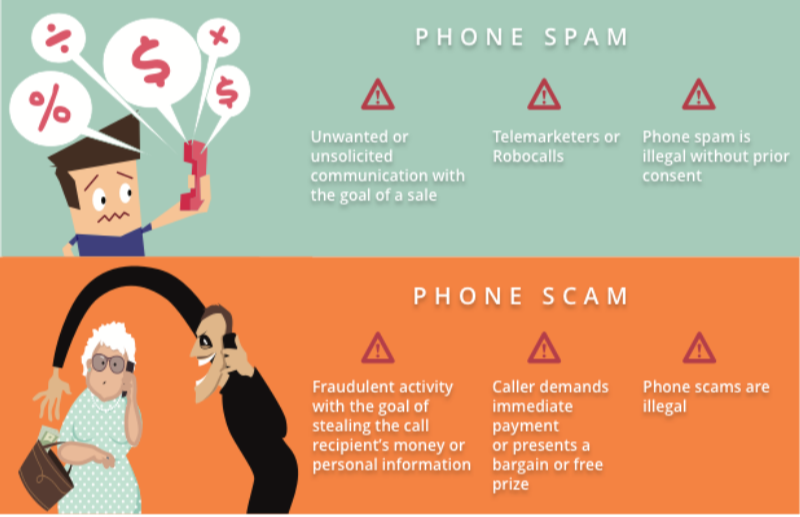
-
Robocalls: Automated systems dial thousands of numbers per minute, often using pre-recorded messages.
-
Illegal Telemarketing: Calls selling products or services without proper registration or consumer consent.
-
Scam Calls: Fraudulent callers posing as banks, government agencies, or tech support to steal personal information.
-
Spoofed Numbers: Attackers mask their real caller ID behind legitimate or local numbers to trick recipients.
Each represents a distinct spam risk, yet all share the goal of deceiving recipients into answering or divulging sensitive data.
The Impact of Spam Risks on Users
-
Lost Productivity: Answering—or repeatedly dismissing—spam risk calls can eat up valuable time.
-
Privacy Erosion: Even a brief pickup can confirm your number is active, spurring more unwanted calls.
-
Financial Harm: Successful scam calls lead to identity theft, unauthorized charges, and emotional distress.
-
Network Congestion: High volumes of robocalls strain carrier infrastructure, degrading service quality for everyone.
Grasping the scale of spam risks underscores why managing and minimizing these calls is critical.
Built-In Defenses Against Spam Risk Calls

1. Carrier-Level Filtering
-
Verizon Call Filter, AT&T Call Protect, T-Mobile Scam Shield: Free or premium services that automatically block or label calls.
-
Configuration Tips: Enable automatic blocking of “scam likely” calls, whitelist trusted contacts, and review daily spam logs.
2. Smartphone Settings
-
iOS Silence Unknown Callers: Routes calls from unrecognized numbers to voicemail—helpful but may hide urgent calls.
-
Android Caller ID & Spam Protection: Toggle “Filter spam calls” in Phone app settings to display warnings and block automatically.
3. Third-Party Apps
-
Hiya, Truecaller, RoboKiller: Leverage larger databases and community reporting to identify and halt spam risk calls before they ring.
-
Subscription Features: Some apps record spam call audio for analysis; others virtualize phone numbers to avoid exposing your real one.
Advanced Strategies to Reduce Spam Risks
1. Virtual Numbers and Secondary Lines
Use disposable or secondary numbers (e.g., Google Voice) when signing up for services, keeping your primary line private.
2. Do-Not-Call Registries
Register on national do-not-call lists; note that scammers often ignore these, but legitimate telemarketers abide by them.
3. Call-Blocking Hardware
Invest in home-network devices (e.g., VoIP firewalls) that pre-filter SIP traffic and block known spam risk calls at the LAN level.
4. Behavioral Best Practices
-
Avoid answering unknown numbers.
-
Never press keys or speak if you suspect a scam.
-
Report spam risk calls to your carrier and regulatory agencies (e.g., the FCC in the U.S.).
How Best free VPN Bolsters Your Call Privacy
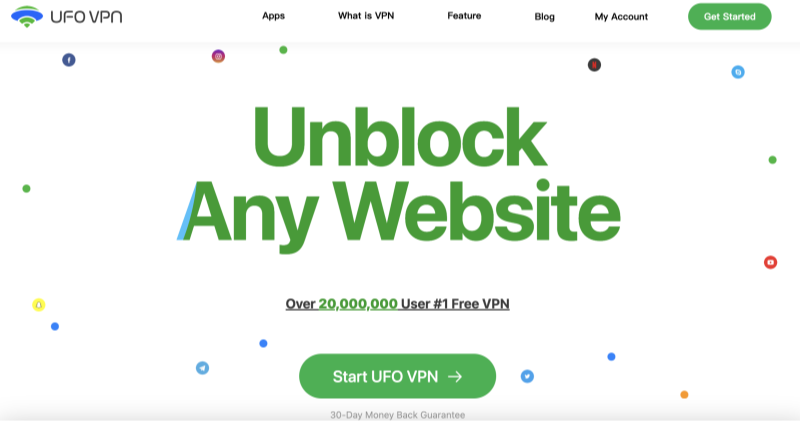
While these measures tackle spam risk calls directly, UFO VPN adds a powerful layer of defense behind the scenes:
-
Encrypted DNS and VoIP Traffic: Prevents ISPs or on-network attackers from inspecting or hijacking your call-setup data.
-
IP Address Masking: When using internet-based calling apps, your real IP is hidden, blocking targeted spammer campaigns based on geographic or device fingerprinting.
-
Bypass Carrier Filters for Emergency Contacts: Temporarily route critical calls through UFO VPN’s private servers to ensure connections when carrier-level spam filters are overly aggressive.
-
No-Log Policy: UFO VPN doesn’t record your calling or browsing metadata, so there’s no residual data for spammers or agencies to exploit.
Pro Tip: Combine UFO VPN with your spam-filtering app of choice to secure both the content and metadata of your calls—leaving spam callers with nowhere to hide.
Troubleshooting: When Spam Warnings Go Too Far
If legitimate calls are caught in spam nets, try these fixes:
-
Whitelist Numbers: In your carrier’s app or phone settings, add trusted contacts to a safe list.
-
Sync Contacts to Cloud: Ensure callers’ names and numbers are saved and recognized by your filtering tools.
-
Adjust Sensitivity: Some apps let you tweak spam-detection thresholds—lower sensitivity to avoid false positives.
-
Check App Permissions: Ensure spam-filtering apps have full access to caller ID and phone permissions to function properly.
These steps help you balance protection from spam risks with seamless access to real calls.
💕Bonus💕
UFO VPN prioritizes your privacy by blocking ISPs, advertisers, and cybercriminals from harvesting data about your device or habits. Recognized as the best VPN for PC and best VPN for Mac, its advanced encryption anonymizes your connection, ensuring activities like visiting onion sites never reveal your hardware specs, browser fingerprints, or real IP address.
With one-click activation, UFO VPN simplifies security—no technical expertise needed. Start shielding your data by using best VPN for PC and browse with uncompromised confidence.
Frequently Asked Questions
Q1: Why does my phone show “Spam Risk” but still ring?
Labeling doesn’t always block calls; by default, many carriers only warn you. Enable automatic blocking in your carrier’s app or phone settings to silence spam risk calls entirely.
Q2: Are spam risk calls illegal?
Not always. While many are fraudulent, some robocallers operate legally under regulatory exemptions. However, calls exploiting caller ID spoofing or deceptive tactics violate anti-robocall laws.
Q3: How accurate are spam risk labels?
Accuracy varies by carrier and app. False positives occur—especially with new or low-volume businesses—so keep whitelists updated.
Q4: Can I train my phone to learn what I consider spam?
Yes. Many apps allow you to mark calls as spam or not spam. Your feedback refines their algorithms and improves future filtering.
Q5: Will UFO VPN stop robocalls entirely?
UFO VPN enhances your privacy and can bypass certain ISP-level spam filters when needed, but it doesn’t replace dedicated call-blocking services. Use it alongside your existing spam-filtering solutions for maximum protection.
Conclusion
Facing a relentless barrage of spam risk calls can feel like an endless game of whack-a-mole. By understanding what does spam risk mean, leveraging carrier-level filters, smartphone settings, and third-party apps—and layering in UFO VPN’s encrypted tunnels—you reclaim control over your phone line. With these strategies, you’ll sideline unwanted interruptions, safeguard your personal data, and ensure that every call you do answer is the one that really matters. Ready to elevate your call privacy? Download UFO VPN today and make spam risks a thing of the past.