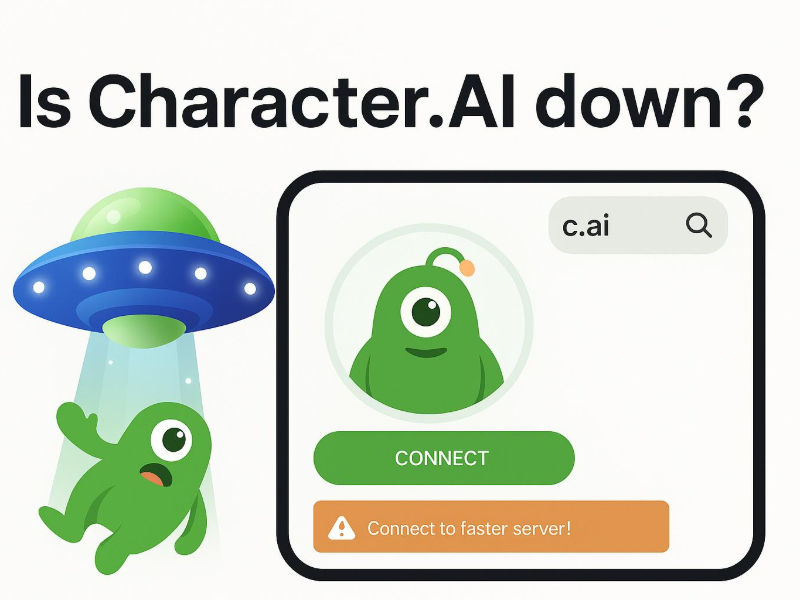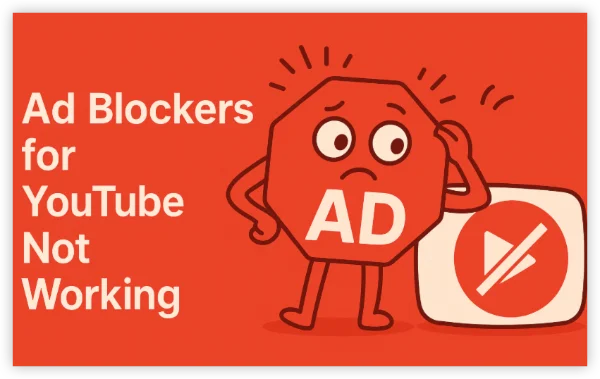Benefits of 24/7 VPN Use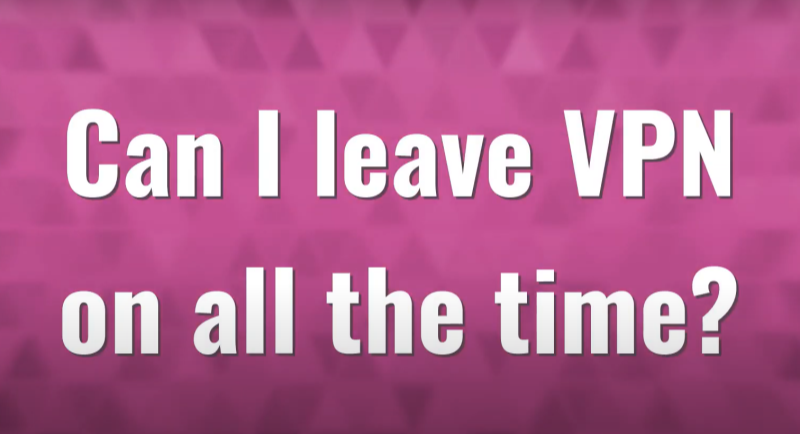
Always-on VPN protection delivers a variety of critical benefits, ensuring that your online activities remain private and secure no matter where you are or what you’re doing.
1. Non-Negotiable Privacy on Public Wi-Fi
Public networks are hacker playgrounds. An always-on VPN encrypts your traffic, shielding sensitive information such as passwords, credit card details, and personal messages from potential snoops.
Use auto-connect features—like The Best Free VPN has “Always-On” mode—to ensure you’re never unprotected, even if you forget to enable the VPN manually.
2. Bypass Censorship & Geo-Blocks Anywhere
Traveling or residing in regions with restrictive internet policies? A constant VPN masks your location, granting you access to global content including streaming services (e.g. various Netflix libraries) and news sites. It also helps you evade government surveillance.
Case Study:
A journalist in Turkey relied on an always-on VPN to securely report on protests, successfully avoiding ISP throttling and surveillance.
3. Stop ISP Tracking & Data Selling
Many Internet Service Providers (ISPs), such as Comcast and AT&T, legally sell anonymized browsing data. With a VPN active at all times, your ISP is blocked from monitoring your online activities, ensuring your data remains confidential.
4. Prevent Bandwidth Throttling
ISPs may deliberately slow down your internet speeds during activities like streaming or gaming. VPN encryption hides the type of traffic you’re generating, preventing targeted throttling and ensuring consistent performance.
Downsides of Always-On VPN Use
While there are significant benefits, using a VPN 24/7 can come with certain drawbacks. Understanding these helps you balance security with performance.
Battery Drain: The Silent Killer
Constant VPN usage increases CPU usage, especially on mobile devices, potentially reducing smartphone runtime by 15–20%.
Mitigation Tips:
- Use lightweight protocols such as WireGuard (available in UFO VPN).
- Enable battery saver modes that pause VPN services during inactivity.
Slower Speeds for Local Tasks
Routing local activities (e.g., online banking or domestic streaming) through a distant VPN server can add unnecessary latency, slowing down performance.
Fix:
- Use split tunneling to exclude speed-sensitive applications from VPN routing.
- Connect to a nearby server for local tasks to reduce delay.
App Conflicts & Captchas
Certain apps, such as banking platforms and Google services, may flag VPN IP addresses as suspicious. This can trigger CAPTCHAs or even block logins, causing occasional inconvenience.
Increased Costs for Data-Heavy Users
VPN encryption adds an overhead of approximately 5–15% more data consumption. For users with metered connections, this extra usage can lead to increased costs.
Debunking 5 Common Myths About 24/7 VPN Use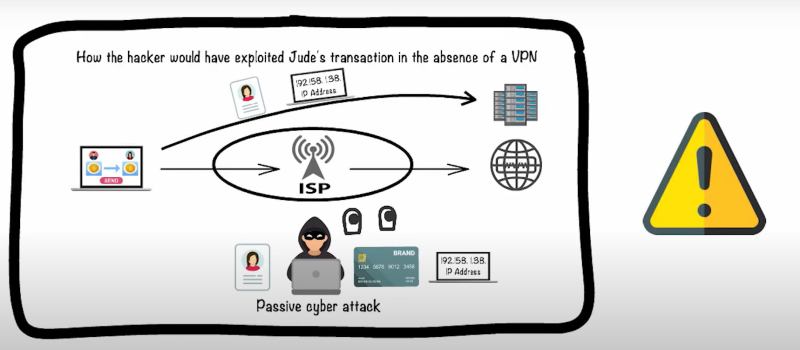
There are several misconceptions about always-on VPNs. Let’s clear up these common myths:
Myth 1: “A VPN Makes You 100% Anonymous”
Reality:
While VPNs hide your IP address, they do not mask browser fingerprints, cookies, or account logins. For complete anonymity, pair a VPN with additional privacy tools like To
Myth 2: “All VPNs Slow You Down Equally”
Reality:
Not all VPNs have the same impact on speed. Protocols matter—WireGuard, for example, often outperforms OpenVPN by 30–50% in speed tests, offering superior performance.
Myth 3: “VPNs Are Illegal”
Reality:
In most countries, VPNs are legal. However, usage laws vary, and in some regions (like bypassing copyright blocks in the UAE), VPN usage might fall into a legal gray area.
Myth 4: “Free VPNs Are Just as Good”
Reality:
Free VPN providers frequently sell your data, lack robust encryption, and can exacerbate the risks associated with always-on VPN use. Investing in a reputable service is crucial for true security.
Myth 5: “VPNs Protect Against All Malware”
Reality:
VPNs encrypt your traffic, but they do not block viruses or malware. It’s essential to use antivirus software in conjunction with a VPN to ensure complete protection.
When to Turn Off Your VPN
Even if you prefer always-on protection, there are times when disconnecting your VPN is advisable:
- Troubleshooting Connectivity Issues: Sometimes necessary for accessing Wi-Fi login pages or resolving network conflicts.
- Accessing Local Services: For banking apps or domestic streaming services that require low latency.
- Gaming or Video Calls: When ultra-low latency is crucial.
Battery Conservation: Especially on low-power devices where extended VPN use can significantly drain battery life.
💖Pro Tips💖
UFO VPN prioritizes your privacy by blocking ISPs, advertisers, and cybercriminals from harvesting data about your device or habits. Recognized as the best VPN for PC and best VPN for Mac, its advanced encryption anonymizes your connection, ensuring activities like visiting onion sites never reveal your hardware specs, browser fingerprints, or real IP address.
With one-click activation, UFO VPN simplifies security—no technical expertise needed. Start shielding your data by using best VPN for PC and browse with uncompromised confidence.
Pro Strategy: Optimize with Split Tunneling
For users looking to balance robust security with optimal performance, split tunneling offers the best of both worlds. This feature lets you route specific traffic through the VPN while allowing other local applications to bypass it. UFO VPN, for example, provides an efficient split tunneling option that minimizes battery drain and latency issues while maintaining secure VPN logins.
With 3000+ server in over 100 countries, UFO VPN is open to download as a free iPhone VPN, free Android VPN(with VPN APK), free Windows VPN and free Mac VPN. Install the app and sign up or log in.

Open the app, choose a free server locationwhere your desired streaming/gaming/browsing platform is available.
We recommend free USA VPN, free UK VPN and free Australia VPN.

Pro Tip
UFO VPN is compatible with popular platforms in gaming and streaming as CODM VPN, PUBG VPN, Netflix VPN and more!
After connecting, visit What is My IP tool to see your current location and ensure your real IP is visible.

With all set, visit your favorite platform and start browsing without geo-blocks or buffering!

Frequently Asked Questions (FAQ)
Q1: Does a VPN drain battery even when idle?
A: Yes, but the impact is minimal. Background processes typically consume an additional 2–5% of power. Using “Battery Saver” modes can help mitigate this effect.
Q2: Can I get hacked if I turn off my VPN?A: The risk is primarily on unsecured networks. When at home on trusted Wi-Fi, turning off your VPN poses minimal risk.
Q3: Will my ISP know I’m using a VPN?A: ISPs will see encrypted traffic, but they won’t have access to the content. Note that some ISPs throttle VPN connections, so switching servers might help if you experience slow speeds.
Q4: How do I reduce VPN battery drain?A: Use efficient protocols like WireGuard, consider disabling the VPN overnight, or choose a provider with battery-friendly features such as UFO VPN.
Q5: Is an always-on VPN bad for my device?A: No, although older devices might experience overheating during heavy use. Monitor your device’s performance and adjust settings as needed.
Conclusion
Deciding whether to turn VPN on all the time hinges on balancing security with practicality. For most users, a hybrid approach—24/7 protection with split tunneling for local tasks—offers the best of both worlds. And if you want a VPN that minimizes always-on VPN risks (like battery drain or speed loss), UFO VPN delivers with WireGuard efficiency, adaptive settings, and a strict no-logs policy. Remember: A VPN isn’t a “set and forget” tool. Tweak it like your favorite app, and you’ll never have to choose between safety and convenience.