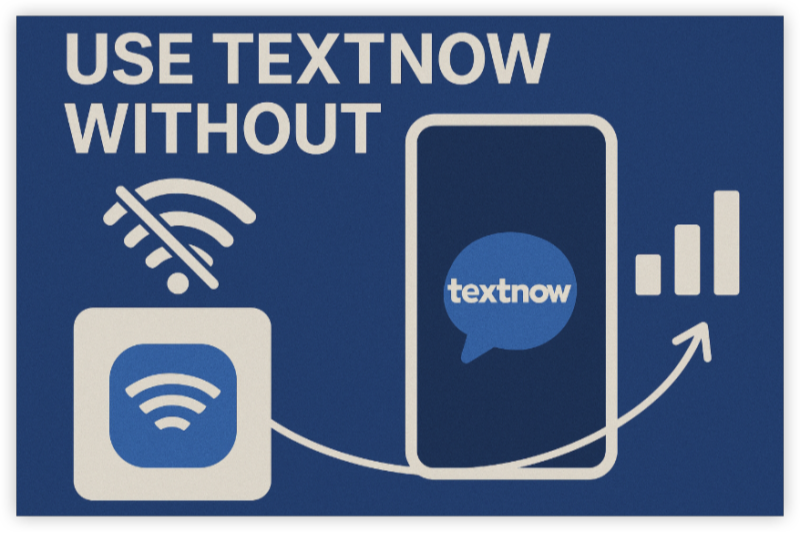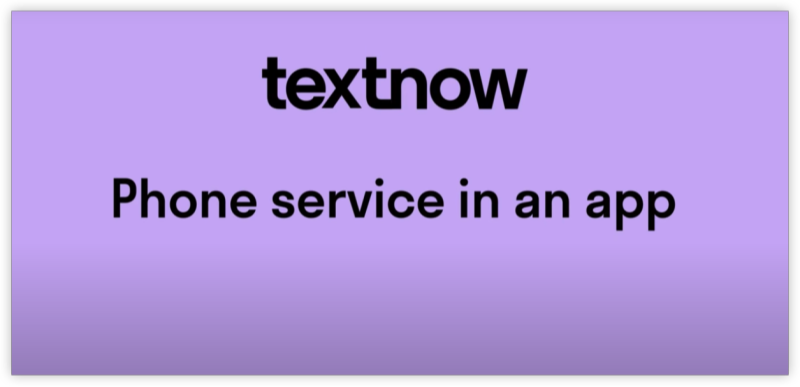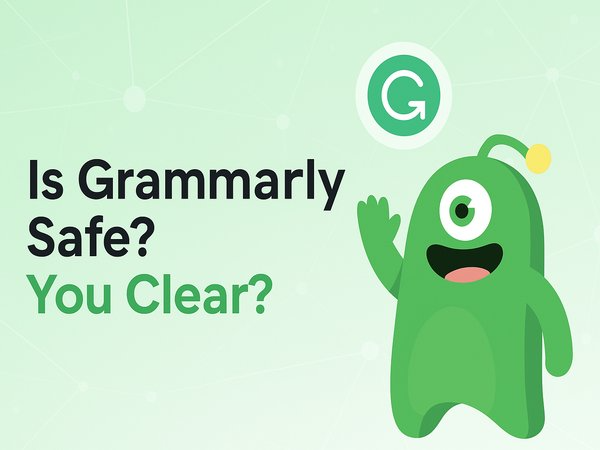Bonus Tips: Get the Most Out of Your Google Voice
Before you pick your favorite Google Voice replacement, here are some tips to help you use it safely and efficiently—especially if you're dealing with region restrictions or privacy concerns.
1. Use a Trusted VPN for Privacy and Access
Most of the above apps require a US IP or phone number for full functionality. If you're outside the US, use a VPN like UFO VPN to:
-
Get a US IP address
-
Bypass geo-restrictions
-
Use calling/texting features anywhere
2. Check for Cross-Platform Compatibility
Choose an app that works on both mobile and desktop (Windows/macOS/Web) for smooth communication across devices.
3. Look for Free Inbound Calls and Texts
Not all alternatives offer free incoming calls or messages. Read the pricing model carefully—some apps are free to receive calls, while others charge after a trial.
4. Verify Number Portability
If you already have a number you love, make sure the platform supports number porting. Some services (like Google Voice or OpenPhone) allow you to bring your own number.
Alternatives to Google Voice: For Mobiles
1. TextNow
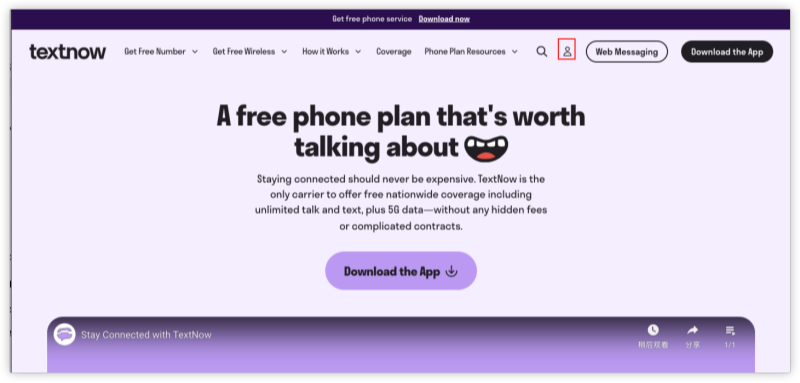
-
Platforms: iOS, Android, Web, Windows
-
Price: Free with ads; paid plans start at $8.99/month
-
Features: Free US/Canada number, calling, texting, voicemail, and call forwarding
-
Why it’s a great alternative: It works seamlessly on Wi-Fi and gives you a full-featured phone experience for free. Especially useful for tablets and laptops.
-
Limitations: Requires VPN if you're outside the US/Canada.
2. TextFree (by Pinger)
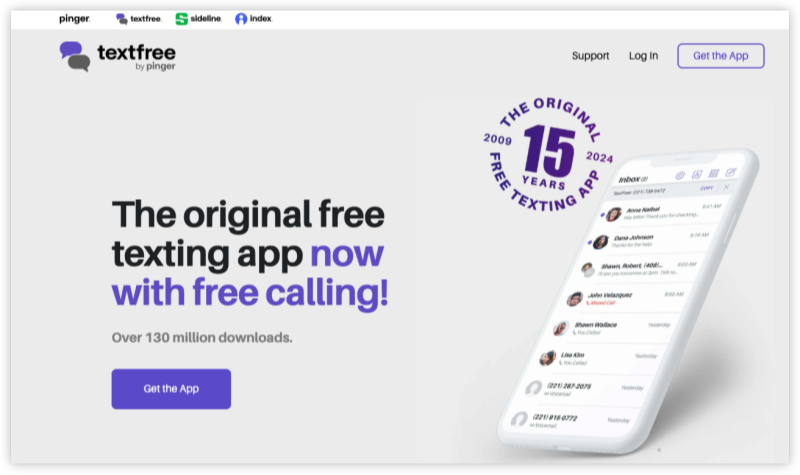
-
Platforms: iOS, Android, Web
-
Price: Free (ad-supported); Premium numbers available
-
Features: Free texting and calling to US numbers, voicemail, custom numbers
-
What makes it stand out: You don’t need an existing phone number to sign up.
-
Drawback: International calling isn’t free; interface is a bit outdated.
3. Burner
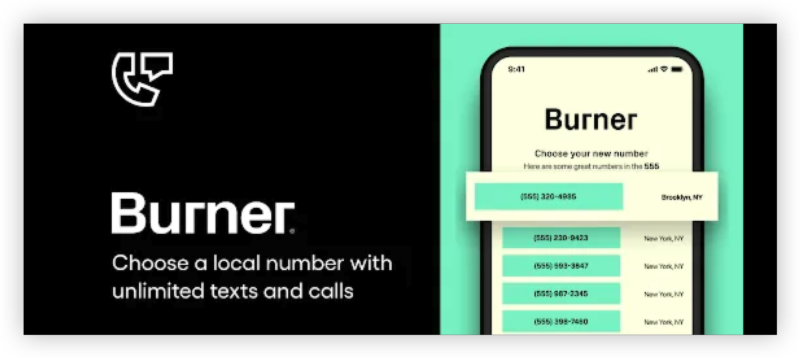
-
Platforms: iOS, Android
-
Price: Starts at $4.99/month
-
Features: Temporary/disposable phone numbers, voicemail, auto-reply, call forwarding
-
Who it’s for: Great for freelancers, online sellers, and dating—keeps your real number private.
-
Con: Pricier than others if you need a long-term second number.
4. Sideline
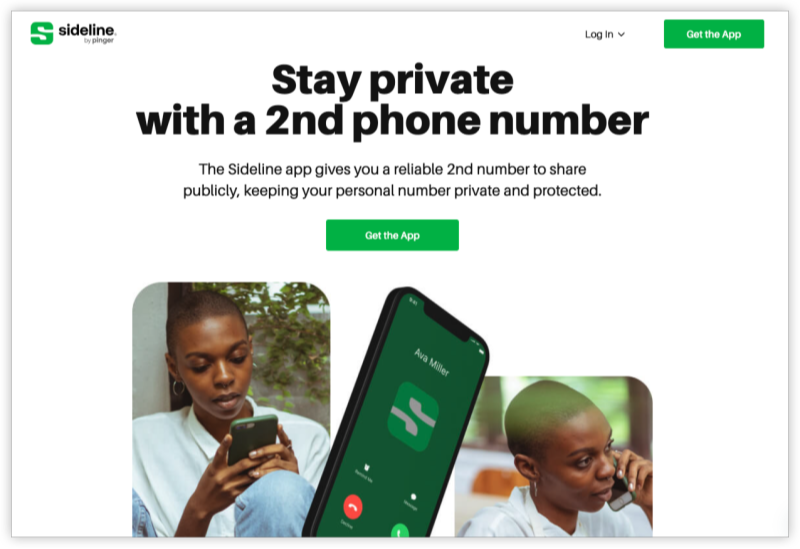
-
Platforms: iOS, Android
-
Price: Starts at $9.99/month
-
Features: Shared team number, business texting tools, voicemail
-
Why switch from Google Voice: Built specifically for professionals managing calls/texts from clients.
-
Drawback: No free plan.
5. Skype - No Longer Available

-
Platforms: iOS, Android, macOS, Windows, Linux, Web
-
Price: Free Skype-to-Skype; Paid calling plans
-
Features: Global calling, SMS, voicemail, Skype numbers
-
Best for: International communication and business users.
-
Weak point: Slightly corporate and less intuitive for texting.
6. Hushed
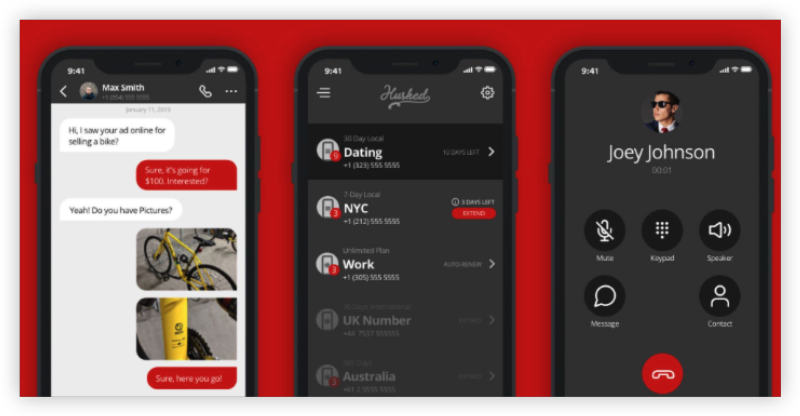
-
Platforms: iOS, Android
-
Price: Starts at $1.99 for temporary number; subscription plans also available
-
Features: Private calling & texting, auto-reply, number disposal
-
Why it’s useful: Offers over 300 area codes with privacy-focused tools.
-
Limitation: No desktop/web version.
7. Talkatone

-
Platforms: iOS, Android
-
Price: Free with ads; premium option removes ads
-
Features: Free calling/texting to US/Canada, works over Wi-Fi and cellular
-
Strength: Works great while traveling abroad with a VPN.
-
Weakness: Number expires after long inactivity.
8. Telegram (with username calling)

-
Platforms: All major systems (iOS, Android, Windows, macOS, Linux)
-
Price: Free
-
Features: VoIP calls, end-to-end encryption, username-based contact (no number needed)
-
Notable for: Privacy and security. Ideal for users who don’t want to share their number at all.
-
Not a direct GV replacement: But useful if you need anonymous calling/chat.
9. Line2
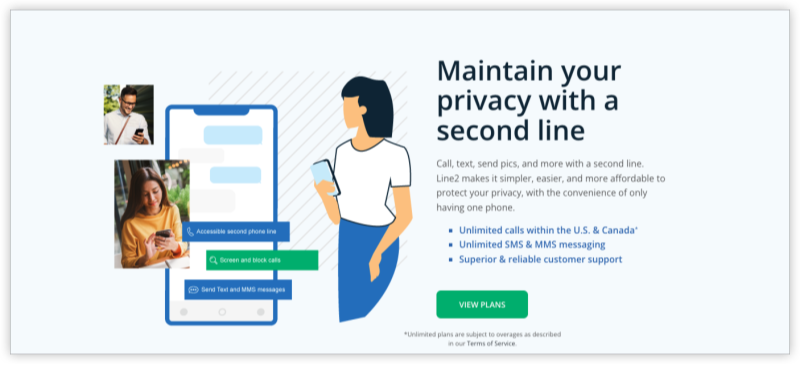
-
Platforms: iOS, Android, macOS, Windows
-
Price: From $15.99/month
-
Features: Business-focused second line, call handling, voicemail transcriptions
-
Why it's professional: Designed for businesses and customer-facing roles.
-
Downside: Higher cost compared to casual-use apps.
10. Dingtone

-
Platforms: iOS, Android
-
Price: Free with in-app credits; paid plans available
-
Features: US numbers, free calling/texting, group calls, voicemail
-
What’s special: You earn credits to call for free; supports international calling too.
-
Caveat: You need to watch ads or complete tasks for credits.
Alternatives to Google Voice: For Desktop
1. Skype
-
Platform: Windows, macOS, Web
-
Key Features: Voice calls, video conferencing, text messaging, international calling plans
-
Strength: Well-established, high-quality voice and video
-
Limitation: Some international calling features are paid
2. TextNow (Web Version)
-
Platform: Web, Windows (via browser)
-
Key Features: Free US/Canada calls & texts, voicemail, phone number assignment
-
Strength: Great for U.S. and Canadian users
-
Limitation: Not available in some countries without VPN
3. TextFree by Pinger
-
Platform: Web
-
Key Features: Free texting, free inbound calls, voicemail, phone number
-
Strength: Easy setup, good for light use
-
Limitation: Ads supported, outbound calling limited
4. Zoiper
-
Platform: Windows, macOS, Linux
-
Key Features: VoIP softphone, encryption, supports multiple SIP accounts
-
Strength: Secure and flexible SIP/VoIP support
-
Limitation: Requires SIP/VoIP provider setup
5. Bria Solo
-
Platform: Windows, macOS
-
Key Features: HD voice & video, softphone, supports multiple platforms
-
Strength: Professional-grade SIP communication
-
Limitation: Not free (7-day trial)
6. Google Meet
-
Platform: Web, Chrome App
-
Key Features: Video and voice calling, scheduling, integration with Google Calendar
-
Strength: Native Google Workspace support
-
Limitation: Primarily video-centric
7. Zoom Phone
-
Platform: Windows, macOS
-
Key Features: VoIP phone service within Zoom app, voicemail, call forwarding
-
Strength: Enterprise-focused integration
-
Limitation: Paid subscription needed
8. OpenPhone
-
Platform: Web, Windows, macOS
-
Key Features: Business phone number, call forwarding, team inbox
-
Strength: Ideal for startups and teams
-
Limitation: Subscription-based
9. Aircall
-
Platform: Web, Desktop app
-
Key Features: Business cloud phone system, CRM integration, call routing
-
Strength: Built for support/sales teams
-
Limitation: Not for personal use, subscription only
10. WhatsApp Web + Call Support
-
Platform: Web (with desktop sync), Android emulator (for voice)
-
Key Features: Voice calls via mobile sync, browser texting
-
Strength: Widely used
-
Limitation: Requires phone link, calling through web is limited
Conclusion
While Google Voice remains popular, these Google Voice alternatives are well-suited for personal use, freelancers, or even businesses. Whether you’re after free texting, a second number, or international calling—you now have the tools and knowledge to choose the right app for your device and lifestyle.
FAQs
1. Can I use these apps internationally?
Yes, but you may need a VPN (like UFO VPN) to unlock full features outside the US.
2. Which Google Voice alternative is best for business?
Sideline or Line2 are ideal for business communication and shared team use.
3. What’s the most private Google Voice alternative?
Hushed and Burner offer excellent privacy and disposable number features.
4. Can I get a second number without a SIM card?
Yes. Most of these apps provide virtual numbers that work over Wi-Fi or VPN.