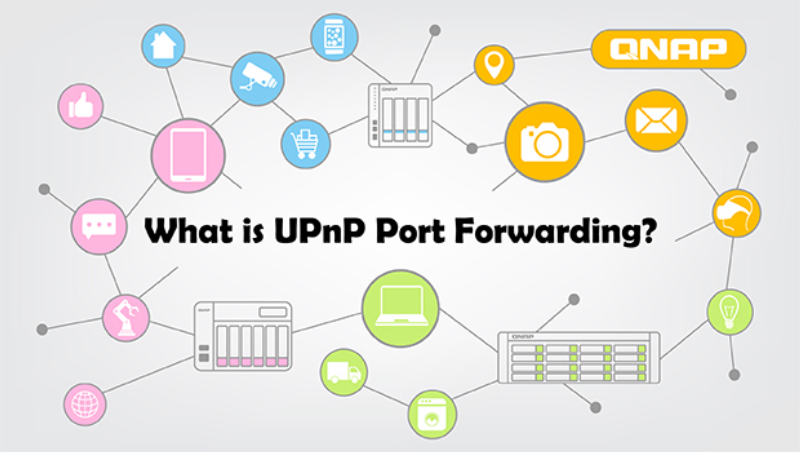What Is the M4 Chip?

Launched as the successor to the M2 family, the M4 chip is Apple’s in-house system-on-a-chip (SoC) designed specifically for Macs. It integrates:
-
A high-performance CPU cluster
-
A next-gen GPU with enhanced cores
-
An upgraded Neural Engine for AI tasks
-
Dedicated media engines for encoding/decode
Compared to Intel-based predecessors and even the M2, the apple M4 chip delivers leaps in parallel processing, graphics rendering, and machine-learning throughput—all while sipping far less power.
Apple’s Transition to In-House Silicon
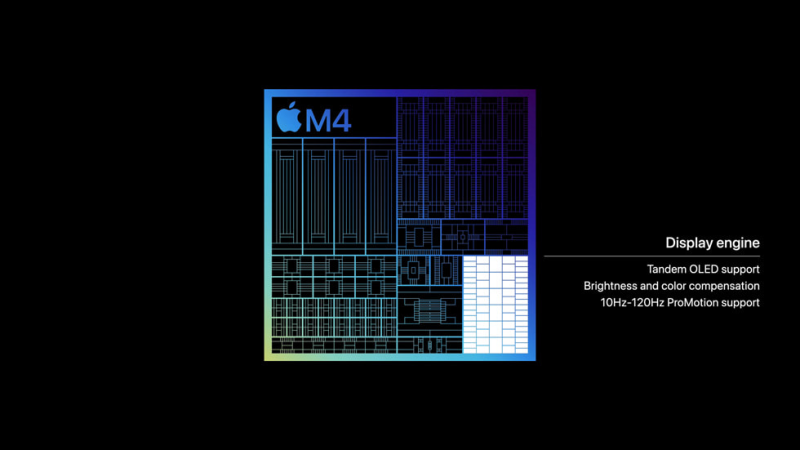
When Apple introduced the M1 in 2020, it shook the industry by replacing Intel CPUs with custom ARM-based SoCs. This control over hardware and software synergy unlocked:
-
Unified memory architecture: Shared pools reduce latency.
-
Tight integration: macOS optimizations yield smoother experiences.
-
Rapid iteration: Apple can roll out architectural improvements on its own schedule.
Building on that momentum, the m4 chip pushes boundaries further, solidifying Apple’s vision of end-to-end device optimization.
📖Related Reading
M4 Architecture: Key Improvements
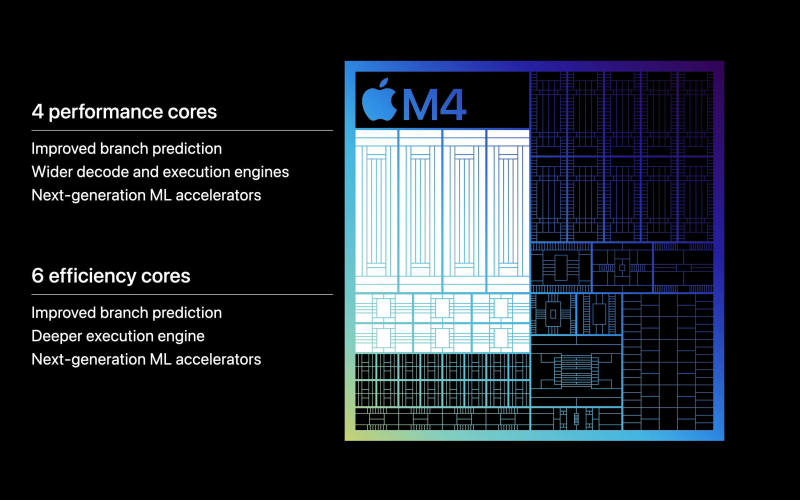
The Apple M4 chip boasts architectural refinements across every block:
-
CPU: A blend of high-performance and high-efficiency cores tuned for dynamic workloads.
-
GPU: Up to 12-16 cores with hardware-accelerated ray tracing and mesh shading.
-
Neural Engine: Capable of 35+ TOPS (trillions of operations per second) for advanced on-device AI.
-
Media Engine: Dedicated encoders/decoders for ProRes, HEVC, and AV1 formats.
These building blocks translate into real-world gains—from faster app launches to smooth 3D rendering.
CPU Performance

At the heart of the m4 chip lies its refined CPU cluster:
-
8–10 cores: Four or five performance cores alongside four efficiency cores.
-
Dynamic frequency scaling: Turbo boosts up to 4.8 GHz under heavy loads.
-
Single-thread gains: 15–20% faster than M2 in single-core benchmarks.
-
Multi-thread gains: Up to 30% improvement in parallel tasks like video encoding.
Whether you compile large codebases or preview high-res mockups, the apple M4 chip ensures snappier responsiveness.GPU Enhancements
Graphics horsepower on the M4 chip sees dramatic leaps:
-
Up to 16-core GPU: Versus 10-core on M2, delivering ~40% more throughput.
-
Hardware ray tracing: Real-time lighting and reflections in supported apps.
-
Mesh shading: Efficient handling of complex scenes.
-
Unified memory: Lowers overhead, so large textures don’t stall the pipeline.
Creative pros will appreciate fluid timelines in DaVinci Resolve and silky frame rates in Metal-accelerated games.
Neural Engine & AI Capabilities

AI is baked deep into the M4 chip:
-
16-core Neural Engine: 35+ TOPS for tasks like image recognition, natural-language processing, and on-device ML inference.
-
Core ML optimizations: Apps can leverage on-chip ML without server round-trips.
-
Live dictation & face-tracking: System-level features that feel instantaneous.
From smart photo tagging to real-time noise reduction in video calls, the Neural Engine makes everyday tasks smoother.
Efficiency & Battery Life
Despite its muscle, the M4 chip excels at low-power operation:
-
High-efficiency cores: Handle background tasks at just 10% of peak power.
-
Advanced 3 nm process node: Shrinks transistor size, improving performance-per-watt.
-
Dynamic power management: Shifts workloads seamlessly between core clusters.
In MacBook Air and Pro models, expect 10–15 hours of mixed usage—gaming, streaming, office apps—with the Apple M4 chip at the helm.
Real-World Use Cases
The M4 chip shines across scenarios:
-
Pro Video Editing: 8K ProRes rendering at twice the speed of M2.
-
3D Modeling: Faster viewport interaction and preview renders in Blender or Maya.
-
Software Development: Quick build times and fast simulator launches.
-
Everyday Productivity: Multiple browser tabs, virtual machines, and video calls without stutter.
No matter your workflow, the M4 chip adapts dynamically to deliver peak performance.
m2 vs m4 Chip: Head-to-Head
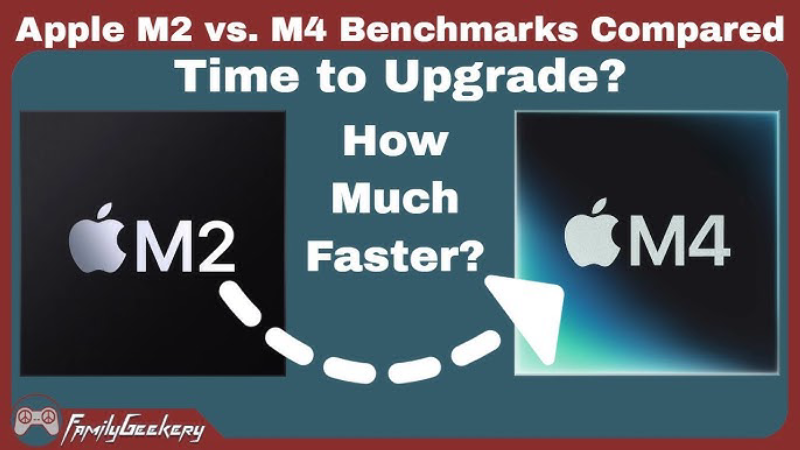
| Feature | M2 Chip | M4 Chip | Gain |
| CPU Cores | 8 (4P + 4E) | 10 (5P + 5E) | +25% cores |
| GPU Cores | 10 | 16 | +60% cores |
| Neural Engine TOPS | 15.8 | 35+ | 2× throughput |
| Memory Bandwidth | 100 GB/s | 150 GB/s | +50% bandwidth |
| Process Node | 5 nm | 3 nm | 40% smaller trans. |
| Peak CPU Frequency | 3.49 GHz | 4.8 GHz | +37% clock speed |
| Battery Life (Avg Use) | 10 hrs | 12 hrs | +20% endurance |
This M2 vs M4 chip comparison highlights how Apple’s silicon evolution translates directly into faster, more efficient machines.
Security & Privacy Features
Built on the legacy of the T2 and Secure Enclave, the M4 chip enhances security:
-
Hardware-verified secure boot: Prevents unauthorized OS modifications.
-
On-chip secure enclave: Stores encryption keys, biometrics, and Apple Pay data.
-
Runtime protections: Pointer authentication and memory tagging reduce exploit risks.
-
Encrypted storage: All SSD data is encrypted by default with AES-256.
These features ensure your most sensitive data remains protected, even if your Mac goes missing.
Considerations & Potential Downsides

While the M4 chip dazzles, keep a few caveats in mind:
-
Price Premium: M4-equipped Macs command higher price tags than M2 models.
-
Software Optimization: Some legacy x86 apps may still run under Rosetta 2, slightly reducing performance.
-
Repairability: Apple’s unified architecture can make component-level repairs more challenging.
For many, the benefits outweigh these trade-offs, but always choose a model that fits your budget and workflow.
How Best free VPN Complements Your M4 Workflow
When harnessing the power of the Apple M4 chip, secure your network operations with UFO VPN:
-
Encrypted Firmware Updates: Protect large macOS and Xcode downloads from ISP throttling or man-in-the-middle attacks.
-
Global Server Access: Test region-specific features in Safari or App Store on your M4 Mac.
-
Secure Remote Collaboration: Send and receive sensitive project files over public Wi-Fi—UFO VPN keeps them confidential.
-
No-Log Policy: Even if you download confidential builds or prototypes, UFO VPN doesn’t track your activity.
Pairing the M4 chip’s on-device security with a robust VPN guarantees privacy from silicon to server.
Download UFO VPN for a better experience
With 3000+ server in over 100 countries, UFO VPN is open to download as a free iPhone VPN, free Android VPN(with VPN APK), free Windows VPN and free Mac VPN. Install the app and sign up or log in.

Open the app, choose a free server locationwhere your desired streaming/gaming/browsing platform is available.
We recommend free USA VPN, free UK VPN and free Australia VPN.

Pro Tip
UFO VPN is compatible with popular platforms in gaming and streaming as CODM VPN, PUBG VPN, Netflix VPN and more!
After connecting, visit What is My IP tool to see your current location and ensure your real IP is visible.

With all set, visit your favorite platform and start browsing without geo-blocks or buffering!

Frequently Asked Questions
Q1: Is the M4 chip worth upgrading from M2?
If you need substantial gains in GPU performance, AI tasks, or battery life, the apple M4 chip justifies the upgrade—especially for pro workflows.
Q2: How does the M4 compare to desktop-class chips?
While desktop SoCs offer more cores, the M4 chip balances power and efficiency in a mobile form factor, outperforming many laptop-class CPUs.
Q3: Can older apps fully utilize M4 enhancements?
Universal ARM-native apps benefit most; x86 apps run via Rosetta 2 with minimal penalty, but developers are rapidly releasing native M4 builds.
Q4: Does M4 support external GPUs?
No official eGPU support—Apple’s focus is on integrating powerful GPUs on-chip rather than through Thunderbolt expansion.
Q5: Will UFO VPN slow down my M4 Mac significantly?
UFO VPN’s optimized servers maintain high throughput, so any overhead is minor compared to the m4 chip’s native network speed.
Conclusion
The M4 chip represents Apple’s relentless pursuit of performance, efficiency, and security in a unified SoC. From breakthrough CPU and GPU gains to advanced Neural Engine capabilities and fortified privacy features, the Apple M4 chip is poised to redefine what Macs can achieve. Whether you’re weighing m2 vs m4 chip or choosing between MacBook Air and Pro, this guide arms you with the insights you need. And by coupling your new M4-powered machine with UFO VPN’s encrypted tunnels, you ensure every download, update, and collaboration remains both lightning-fast and ironclad. Ready to experience the future of Mac silicon? Download UFO VPN today and secure your path to next-level productivity.