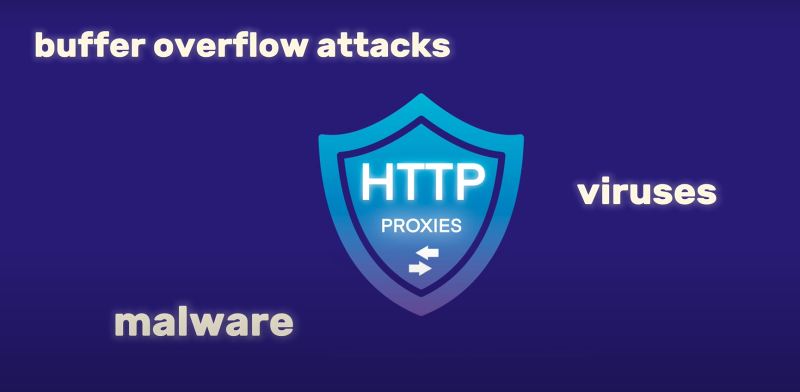What Is the Geek Squad Scam?

At its core, the Geek Squad scam impersonates Best Buy’s Geek Squad technical support team. Scammers send emails, place calls, or even launch pop-up alerts on your PC, warning of viruses or system failures. They then demand payment—often via gift cards, wire transfers, or cryptocurrency—to “fix” issues that don’t exist.
Key elements of this scam include:
-
Urgent language: “Your computer is compromised; act now!”
-
Impersonation: Scammers spoof official email addresses or caller IDs.
-
Payment demands: Requests for payment methods that are difficult to trace or reverse.
-
Remote access: Instructions to install remote-access software so the attacker can “repair” your device, while actually planting malware or stealing data.
Understanding what the Geek Squad scam entails is the first step toward avoiding its pitfalls.
📖Related Reading
Anatomy of a Typical Geek Squad Scam Email 2025
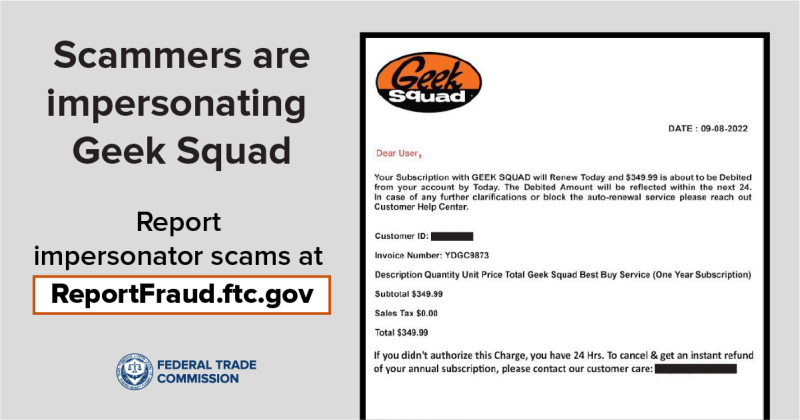
Scam techniques evolve year by year. A modern geek squad scam email 2025 might look like this:
-
Sender Address:
support@geek-squad.help(close to—but not exactly—support@geeksquad.com) -
Subject Line: “🔔 URGENT: Virus Detected on Your PC”
-
Opening Greeting: “Dear Valued Customer,” rather than using your real name.
-
Body Copy:
“Our automated systems have detected multiple threats on your device. Immediate action is required to prevent data loss.”
-
Call to Action: “Click this link to download our remote support tool.”
-
Payment Instructions: “A one-time security fee of $199 is required. Please purchase a Best Buy gift card and share the code.”
Red flags in these emails include generic greetings, mismatched domain names, and requests for gift-card payments. Always pause and verify before clicking any links or calling back.
How Scammers Use Pop-Up Alerts and Phone Calls
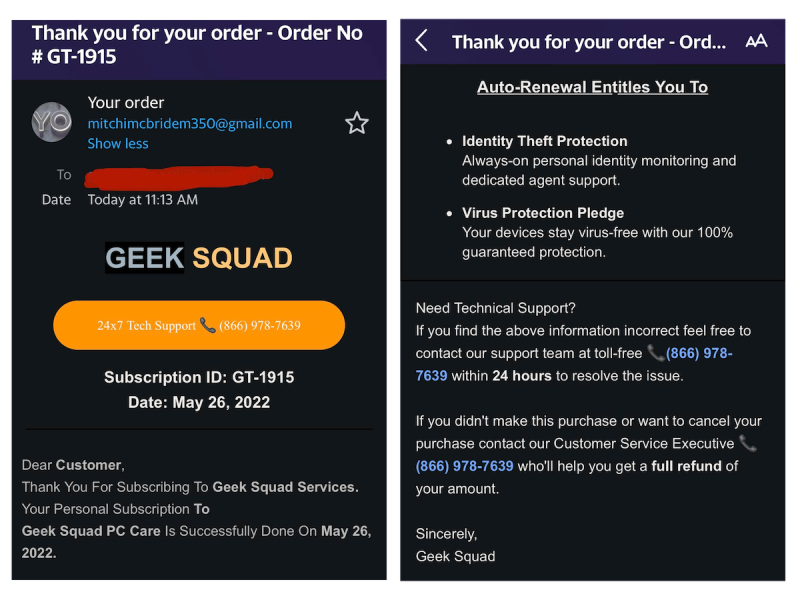
Beyond emails, scammers often employ two other tactics:
-
Fake Pop-Ups: While browsing, you may see a full-screen alert claiming “Windows has detected 15 critical errors.” It urges you to call a toll-free number, often spoofed to look like Best Buy’s support line.
-
Cold Calls: Unsolicited calls warn of viruses or breaches. If you ask for proof or hang up, they’ll often call back repeatedly, applying social pressure.
Both methods rely on fear and urgency: once you believe your data or finances are at risk, you’re more likely to comply with their demands.
Real-World Examples of the Geek Squad Scam
Example 1: The Gift-Card Ruse
-
Scenario: Sarah receives an email from “Geek Squad Support” claiming her payment failed.
-
Tactic: She’s told to buy $150 in Best Buy gift cards and text the codes.
-
Result: The scammer redeems the cards instantly; Sarah never gets support.
Example 2: Remote Access Malware
-
Scenario: Tom visits a website and sees a “critical error” pop-up.
-
Tactic: He calls the provided number and installs remote-access software as instructed.
-
Result: The scammer installs keylogging malware, steals Tom’s banking credentials, and wipes his files.
These stories illustrate how the Geek Squad scam can escalate from a simple email to full device compromise.
Top Strategies to Avoid Becoming a Victim

-
Verify the Sender: Hover over email addresses—look for small misspellings or unusual domains. Legitimate Geek Squad emails come from
@bestbuy.com. -
Never Pre-Pay with Gift Cards: Authorized tech support never demands gift cards or cryptocurrency.
-
Use Official Channels: If you suspect a problem, initiate contact via the official Best Buy website or phone number.
-
Keep Software Updated: Regularly patch your operating system and antivirus to block fake pop-ups.
-
Skip Remote Access Requests: Refuse unless you initiated a support ticket with a verified company.
-
Enable Two-Factor Authentication (2FA): Protect your email and important accounts to stop scammers from resetting passwords.
-
Educate Family Members: Share these tips with less-tech-savvy relatives who may be targeted.
Proactive vigilance is the best remedy against the evolving geek squad scam landscape.
How Best free VPN Strengthens Your Online Security
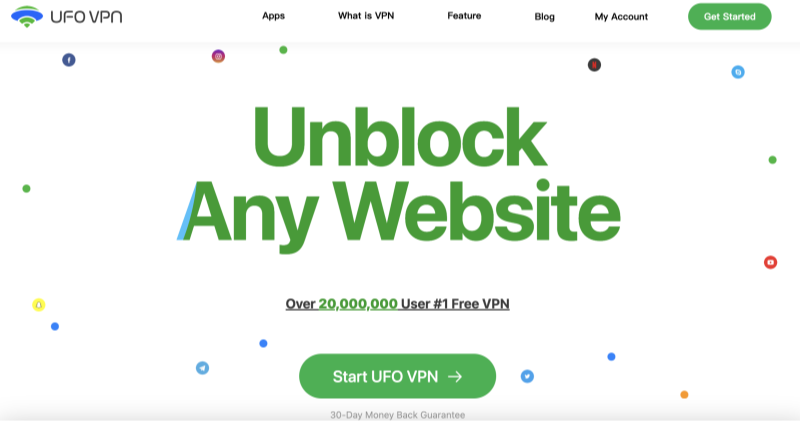
While knowing how to spot scam emails is vital, you can further harden your defenses with UFO VPN:
-
Encrypted Connections: UFO VPN shields your web traffic, preventing attackers on public Wi-Fi from intercepting your data or injecting malicious pop-ups.
-
Secure DNS Resolution: Stops DNS hijacking attempts, ensuring you reach the real Best Buy site rather than a spoofed domain pushing a Geek Squad scam email 2025.
-
Ad and Tracker Blocking: Built-in filters remove malicious ads and tracking scripts that deliver fake support alerts.
-
Anonymized IP Address: Masks your location and device fingerprint, making targeted scams far more difficult.
By combining smart email habits with UFO VPN’s protections, you lock down both the social-engineering and technical vectors scammers exploit.
What to Do If You’ve Been Scammed
-
Cease All Contact: Don’t respond to further emails or calls.
-
Report the Incident: Notify Best Buy via their official support channels and file a complaint with the FTC (in the U.S.) or your country’s consumer protection agency.
-
Change Your Passwords: Immediately update passwords for email, financial, and social accounts—preferably using randomly generated passphrases.
-
Check Your Accounts: Look for unauthorized charges and alert your bank or credit-card issuer.
-
Run a Security Scan: Use reputable antivirus and anti-malware tools to root out any installed payloads.
-
Consider Identity Theft Protection: Services that monitor your credit and personal data can alert you to fraudulent activity.
Swift action can mitigate the damage and deter scammers from returning.
Frequently Asked Questions
Q1: How can I tell a real Geek Squad email from a scam?
Genuine emails come from @bestbuy.com or a verified @geeksquad.com subdomain and use your registered name. Scams use look-alike domains and generic greetings.
Q2: Why do scammers ask for gift cards?
Gift cards are like cash—they can’t be traced or reversed, making them ideal for laundering illicit gains.
Q3: Can antivirus software block the Geek Squad scam?
Antivirus may catch malware delivered via pop-ups, but it won’t stop social-engineering emails. Always combine technical defenses with user skepticism.
Q4: Is the Geek Squad scam the same as tech-support fraud?
Yes. “Tech-support fraud” is the broader category; the Geek Squad scam is a popular brand-spoofing variant.
Q5: How does UFO VPN prevent scam pop-ups?
UFO VPN’s ad-blocking and encrypted DNS prevent malicious scripts from loading, so fake alerts never reach your screen.
Conclusion
The Geek Squad scam remains one of the most persistent tech-support frauds, preying on our trust in familiar brands and our fear of digital threats. By learning to identify Geek Squad scam email 2025 tactics, adopting robust security habits, and bolstering your defenses with UFO VPN, you can effectively neutralize these scams. Stay vigilant, verify before you click, and browse securely with UFO VPN—your ultimate shield against online threats.